Using Zapier/IFTTT to Automate Repetitive Blogging Tasks (Practical Examples)
Let's be honest, maintaining a blog is a lot more work than most people realize. Between researching, writing, editing, promoting, responding to comments, and analyzing metrics, it can quickly become overwhelming. I remember when I first started blogging seriously, I'd spend hours each day just handling routine tasks that weren't actually creating content. It felt like I was drowning in admin work.
That's when I discovered the magic of automation tools. While they won't write your content for you (well, not good content anyway), they can handle many of the repetitive tasks that eat away at your productive time. Today, I want to explore how Zapier and IFTTT—two leading automation platforms—can transform your blogging workflow.
I've spent a while testing various automation setups, breaking a few workflows along the way, and gradually building a system that saves me about 10 hours of work weekly. Not everything worked as expected, and I'll be honest about what's worth your time versus what's just shiny tech that sounds better than it actually performs.
Let's dive into how these tools can free you from the blogging hamster wheel and give you back time to do what matters most: creating quality content.
Understanding Zapier vs IFTTT: The Automation Heavyweights
Before we get into specific workflows, let's break down what these platforms actually are and how they differ. Both Zapier and IFTTT allow you to connect different web applications and automate actions between them, but they approach this in fundamentally different ways.
Zapier was designed with businesses and professionals in mind. It currently supports over 3,000 applications, offering significantly more integrations than IFTTT's approximately 600 apps. While this might make Zapier seem like the obvious choice, numbers alone don't tell the whole story.
The real strength of Zapier lies in its ability to create multi-step workflows with conditional logic. This means your automation can make decisions based on specific criteria—something that's incredibly valuable for complex blogging operations. For example, you can set up a Zap that doesn't just automatically share new blog posts to social media, but does so only for posts in certain categories, with customized messages for each platform.
This flexibility comes at a price, though. Zapier's free plan limits you to 100 tasks per month and single-step Zaps, while paid plans start at $19.99 monthly for 750 tasks. If you're running a serious blogging operation with multiple workflows, costs can add up quickly.
IFTTT (If This Then That), on the other hand, takes a simpler approach. It excels at creating basic, single-step automations that are incredibly easy to set up. It's more consumer-oriented and has particular strength in IoT and smart home integrations. For bloggers who just need straightforward automations—like automatically sharing new posts to Twitter—IFTTT's simplicity is appealing.
The pricing is more accessible too. IFTTT offers a free plan, with Pro options starting at just $2.50 per month. While you can't build the complex workflows possible with Zapier, the affordability makes it attractive for bloggers on a budget.
I initially started with IFTTT because of its simplicity and cost. Setting up my first automation—pushing new blog posts to Twitter—took less than five minutes. However, as my blog grew and my needs became more complex, I found myself bumping against IFTTT's limitations. That's when I began experimenting with Zapier.
The truth is, there's no definitive winner in the Zapier vs. IFTTT battle. As one comparison puts it: "Generally speaking, personal users will do better with IFTTT and companies with Zapier, though this distinction isn't carved in stone. It also depends on what you're using them for."
For most serious bloggers, I'd suggest starting with IFTTT's free plan to automate basic tasks. As your needs grow more sophisticated, you can evaluate whether Zapier's additional capabilities justify its higher cost. Some bloggers even use both platforms simultaneously, leveraging the strengths of each.
Now, let's get practical and look at specific ways these tools can transform your blogging workflow.
Content Distribution: Beyond Manual Social Sharing
One of the most immediate ways to benefit from automation is by streamlining how your content gets distributed after publishing. I used to spend over an hour per blog post manually sharing across various platforms, customizing each message, and scheduling follow-up shares. Now, this entire process runs on autopilot.
The most basic automation is having new blog posts automatically shared to your social media accounts. Both Zapier and IFTTT excel at this, though they handle it differently.
With IFTTT, you can set up a simple applet that shares your new blog post to platforms like Twitter, Facebook, or LinkedIn as soon as it's published. The setup is straightforward: connect your blog's RSS feed as the trigger and your social account as the action. What I love about this approach is that it happens instantly, ensuring your content starts reaching readers the moment it goes live.
One practical example is the WordPress to LinkedIn applet. This automation will share your new blog posts directly to your LinkedIn profile, helping you build your professional presence without extra effort. Just be careful with the setup—you'll want to replace the default {{PostContent}} variable with {{PostURL}} so it shares a link rather than the entire post content.
For Twitter, you can create an automation that formats your tweets with the post title, a brief excerpt, and the link. I found this particularly useful for maintaining a consistent presence on Twitter without the temptation to get sucked into the platform's endless scroll.
Zapier takes social sharing a step further with its multi-step capabilities. One of my favorite Zaps pulls the featured image from my new post, creates a custom message based on the post category, and then schedules multiple shares over several days or weeks. This "set it and forget it" approach ensures my content gets multiple exposure opportunities without requiring manual rescheduling.
Beyond basic social sharing, these tools can help with more sophisticated distribution strategies. For example, I've set up a Zap that monitors my most popular blog posts (via Google Analytics) and automatically reshares them to social media when traffic dips below a certain threshold. This keeps evergreen content in circulation without requiring me to manually track performance.
Another workflow I've found invaluable is using Zapier to create a task in my project management system every time a new blog post is published. This task includes a checklist of promotional activities—like sharing to niche forums, sending to my email list, or reaching out to influencers mentioned in the post. While the promotion itself isn't automated (and shouldn't be—personal outreach works best), having the task automatically created ensures I never forget a step in my promotion process.
Buffer integration is another game-changer. You can set up automations that send your blog posts to Buffer, which then schedules them optimally based on your audience's activity patterns. This is especially useful if you're targeting audiences across multiple time zones.
The real power comes when you combine these distribution tools. For instance, one workflow I use involves:
1. Publishing a new post triggers automatic sharing to Twitter and Facebook
2. The same trigger adds the post to Buffer for optimal resharing over the next week
3. A week later, Zapier checks the post's performance and conditionally creates tasks for additional promotion if it's performing below expectations
4. High-performing posts automatically get added to a spreadsheet of content to repurpose for other platforms
This layered approach ensures each piece of content gets the exposure it deserves while minimizing the manual work involved. The best part? Once set up correctly, these systems run reliably in the background, freeing you to focus on creating your next piece of content.
Read: Top 10 Common Mistakes Every Blogger Makes + Infographic
Content Creation Assistance: From Ideation to Publication
While automation tools can't (yet) write compelling blog posts for you, they can significantly streamline the content creation process. I've found several workflows that help with ideation, research, drafting, and publishing—essentially everything except the creative writing itself.
Content ideation is often the first stumbling block for bloggers. You stare at a blank page, wondering what to write about next. This is where automation can provide a steady stream of inspiration. One of my most valuable Zaps monitors specific keywords on Twitter and Reddit, compiling potential topic ideas into a dedicated Google Sheet. Each morning, I can review these ideas rather than starting from scratch.
I've also set up an IFTTT applet that saves articles I've bookmarked in Pocket to a "Blog Ideas" note in Evernote, automatically tagging them by topic. When I'm planning content, I have a repository of inspiration ready to go.
For research, Zapier's ability to extract information from various sources into a central location is invaluable. I have a Zap that monitors industry newsletters and pulls relevant statistics or quotes into a research database, tagged by topic. When I'm writing about a particular subject, I can quickly access relevant data without digging through dozens of emails or bookmarks.
Content drafting itself remains largely manual, but automation can help with structuring. I use Zapier to generate basic post outlines in Google Docs based on templates I've created for different content types. When I decide to write a how-to post, for instance, a Zap can create a document with my standard how-to format, complete with section headings, placeholder images, and SEO reminders.
In the editing phase, automation tools can help ensure consistency. I've set up Zapier to run new drafts through Grammarly and then compile a list of suggested changes. This doesn't replace manual editing but provides a first pass to catch obvious issues.
One of the more advanced workflows I've seen implemented involves connecting content planning with execution. A blogging team I worked with maintained an editorial calendar in Airtable. When a post's status changed to "Ready to Write," Zapier would automatically create a Google Doc for the draft, assign it to the appropriate writer in Asana, and schedule a publication date on the team calendar. This eliminated numerous manual steps and reduced administrative overhead.
For those creating content in multiple formats, Zapier can help with repurposing. One particularly clever workflow takes a published blog post, sends the content to an AI writing assistant to generate a script, and then creates a task to record a podcast version based on that script. While you'll still need to do the recording, having the adaptation work handled automatically saves significant time.
Some bloggers have even automated portions of the SEO research process. A Zap can monitor new keywords ranking for competitors (using tools like SEMrush) and automatically add promising keywords to your content planning spreadsheet. This keeps your SEO strategy fresh without requiring constant manual research.
One word of caution: while these tools can streamline your content creation process, they shouldn't remove the human element entirely. I once tried to automate too much of my writing workflow and ended up with content that felt mechanical and lacked personality. The sweet spot is automating the repetitive, administrative aspects while preserving your creative input and unique voice.
These days, my content creation automation focuses primarily on reducing friction between ideas and execution. By having systems that automatically capture inspiration, organize research, and handle administrative tasks, I can focus my energy on the creative aspects of writing that actually require human input.
Read: Repurposing Your Blog Content into Multiple Formats (Without Overwhelming Yourself)
Email Marketing Automation: Building Relationships on Autopilot
Email remains one of the most effective channels for connecting with your audience, but managing a growing list and creating consistent communication can become overwhelming. This is an area where automation truly shines, allowing you to build personalized relationships at scale.
The foundation of email marketing automation is connecting your blog with your email platform. Both Zapier and IFTTT offer integrations with major email services like MailChimp, ConvertKit, ActiveCampaign, and others. These connections enable workflows that keep your email content fresh and your subscriber engagement high.
One of the simplest yet most powerful automations is the new content notification. When you publish a new blog post, a Zap can automatically create and send an email notification to your subscribers. What sets this apart from the RSS-to-email features built into most email platforms is the ability to customize based on post categories or tags. For instance, I've set up segment-specific notifications so readers only receive emails about topics they've expressed interest in.
Welcome sequences are another area where automation proves invaluable. When someone joins your email list, a properly configured automation can send a series of onboarding emails that introduce your best content, tell your story, and build a connection. Using Zapier, you can make these sequences dynamic—pulling in personalized content based on how the subscriber found you or what topics they've shown interest in.
For bloggers who monetize through products or services, email automation can significantly impact revenue. One effective Zap monitors which blog posts a subscriber reads (via link clicks) and then tags them in your email system accordingly. This behavioral tagging allows you to send targeted offers based on demonstrated interests rather than assumptions.
I've found the ability to sync unsubscribes between platforms particularly useful. If someone unsubscribes from your main newsletter, Zapier can automatically remove them from other related lists or update their status in your CRM. This prevents awkward situations where someone continues receiving messages after opting out.
Milestone emails provide another opportunity for meaningful automation. You can set up Zaps that trigger congratulatory emails when a subscriber reaches a certain number of article reads, completes a course, or has been a subscriber for a specific duration. These personalized touches build loyalty without requiring manual tracking.
Content curation via email is another area where automation saves tremendous time. I use a Zap that compiles articles I've bookmarked throughout the week into a digest email that goes out every Friday. My subscribers get valuable content without me having to manually format an email each week[5].
For bloggers who run webinars or online events, automation can streamline the entire process. When someone registers for your event, a Zap can add them to a specific email sequence, create a calendar invitation, send reminder emails at set intervals, and even follow up with a recording link afterward.
One particularly clever email automation I've implemented involves survey responses. When a reader completes a feedback survey, Zapier categorizes their responses and triggers different follow-up emails based on their feedback. Positive responses receive a thank-you and an invitation to share the blog, while constructive criticism gets a personal response acknowledging their input.
The power of these email automations compounds over time. As your subscriber base grows, manually managing these interactions would become impossible, but automation allows you to maintain personal connections regardless of scale.
However, a word of caution: it's easy to go overboard with email automation. Just because you can automate something doesn't mean you should. I made this mistake early on, creating so many automated email sequences that some subscribers were receiving multiple messages daily. Remember that each email should provide genuine value, not just fill an inbox.
Today, I take a more measured approach, using automation to ensure consistency and personalization while being respectful of my subscribers' attention. The right balance of automated and manual communication builds trust and keeps subscribers engaged for the long term.
Read: Music Recommendations: Fusion of advanced ML with Musicology and Latent Elements
Blog Maintenance and Monitoring: Keeping Your Site Healthy
Maintaining a blog involves numerous behind-the-scenes tasks that aren't particularly exciting but are critical for long-term success. Automation can handle many of these maintenance tasks, ensuring your blog stays healthy without consuming your time.
Website monitoring is a fundamental aspect of blog maintenance. Nothing is worse than discovering your site has been down for hours (or days) without your knowledge. Both Zapier and IFTTT offer simple yet effective monitoring solutions. I have a Zap that checks my website availability every 15 minutes and immediately sends me a text message if it can't connect. This early warning system has saved me from extended downtime several times.
Taking this a step further, you can set up more sophisticated monitoring that checks not just if your site is online, but if it's functioning correctly. I use a Zap that periodically tests critical functions like comments, search, and contact forms, alerting me if any of these features break. This proactive approach helps identify issues before readers encounter them.
Automated backups provide essential protection for your content. While many hosting providers offer backup services, adding an independent backup system provides extra security. I've configured IFTTT to create weekly backups of my blog database and store them in Google Drive. This redundancy has proven invaluable during hosting migrations and after making significant site changes.
Security monitoring is another area where automation shines. You can create workflows that alert you to suspicious login attempts, plugin vulnerabilities, or unusual traffic patterns. I have a Zap that monitors my login page and notifies me if there are multiple failed login attempts within a short period, potentially indicating a brute force attack.
Comment moderation can be streamlined through automation without sacrificing quality control. I've set up a system that automatically approves comments from previously approved commenters while sending new commenters to a moderation queue. It also automatically flags comments containing specific keywords that often indicate spam. This balanced approach maintains conversation quality while reducing manual moderation time.
Broken link checking is a tedious but necessary maintenance task that's perfect for automation. I use a monthly Zap that scans my site for broken links and compiles them into a spreadsheet with suggested replacements based on archived versions of the linked pages. This preserves the value of older content without requiring constant manual checking.
Image optimization is often overlooked but can significantly impact site performance. A clever automation I've implemented processes new images added to my media library, automatically compressing them and adding appropriate alt text based on file names. This ensures my site remains fast and accessible without requiring manual optimization of each image.
Plugin and theme updates present another opportunity for smart automation. While automatic updates are built into WordPress, they can sometimes break site functionality. I use Zapier to create staging copies of my site before major updates, allowing me to test changes before they go live. If tests pass, the updates are applied to the production site; if not, I receive an alert to investigate manually.
Analytics monitoring helps identify content performance trends without requiring you to constantly check your statistics. I have weekly Zaps that analyze my traffic data and send me reports highlighting unusual patterns—both positive (content suddenly gaining traction) and negative (traffic drops to key pages). This allows me to capitalize on opportunities and address problems promptly.
Database maintenance is another behind-the-scenes task that benefits from automation. Regular database optimization improves site performance, but it's easy to forget. I've scheduled monthly database cleaning that removes post revisions, spam comments, and other unnecessary data, then confirms the cleaning was successful.
One particularly useful maintenance workflow I've developed involves monitoring my WordPress error log. A Zap checks for new PHP errors daily and creates tasks in my project management system to address them, prioritized by frequency and severity. This proactive approach to error management has dramatically improved my site's stability over time.
Of course, not all of these automations are necessary for every blogger. I started with the most critical (uptime monitoring and backups) and gradually added others as my blog grew more complex. The key is identifying which maintenance tasks consume disproportionate time relative to their complexity and targeting those first for automation.
Read: How To Use The Google Keyword Planner - Ultimate Guide (UPDATED)
Content Repurposing: Multiply Your Reach with Less Effort
Creating quality blog content requires significant investment in research, writing, and editing. One of the smartest ways to maximize the return on that investment is through content repurposing—transforming existing blog posts into different formats to reach new audiences. Automation makes this process dramatically more efficient.
The most straightforward repurposing strategy involves transforming blog posts into social media content. I used to spend hours manually extracting quotes and insights from my posts to share on Twitter, LinkedIn, and other platforms. Now, I use Zapier to automatically identify key sentences from new posts and schedule them as social updates over several weeks. This keeps driving traffic to the content long after publication without requiring manual effort.
Taking this a step further, you can use automation to create visually appealing social graphics from your content. I have a Zap that takes key points from blog posts and generates simple quote graphics using Canva's API. These images perform particularly well on Instagram and Pinterest, driving traffic from platforms that favor visual content.
Email newsletters represent another valuable repurposing opportunity. Rather than manually compiling roundups of your content, you can use Zapier to automatically create digest emails containing your recent posts, categorized by topic. This keeps your email subscribers engaged without requiring you to create entirely new content for email.
Podcast content can be created from blog posts with the help of automation. While the actual recording still requires your input, the surrounding workflow can be streamlined. I've seen bloggers use Zaps to generate podcast scripts from blog posts, create show notes automatically, and even schedule recording reminders at optimal times based on their calendar availability.
Video repurposing is becoming increasingly important as platforms like YouTube continue to grow. While fully automating video creation remains challenging, you can use tools like Zapier to streamline parts of the process. One effective workflow converts blog posts into slide decks, which then serve as the foundation for video presentations. The automation handles the tedious formatting work, allowing you to focus on adding verbal commentary.
For bloggers who monetize through digital products, content repurposing can directly impact revenue. I've implemented a system that flags blog posts performing above a certain traffic threshold and creates tasks to evaluate them for expansion into paid products like ebooks or courses. This systematic approach ensures I'm focusing product development efforts on topics with proven interest.
Automation can also help with cross-platform publishing. When I write a post on my primary blog, Zapier automatically adapts it for publishing on platforms like Medium, LinkedIn, and industry-specific sites, with appropriate canonical links to avoid SEO penalties. This workflow extends the reach of my content to audiences who might never visit my main blog.
One particularly innovative repurposing strategy involves using automation to revitalize older content. I have a quarterly Zap that identifies posts published exactly one year ago and creates tasks to update them with new information, examples, or insights. This systematic approach to content refreshing maintains the relevance of my archive without requiring me to manually track publication dates.
For multilingual bloggers, translation represents another repurposing opportunity. While machine translation isn't perfect, it can provide a starting point that you then refine. Some bloggers use Zapier to automatically create draft translations of high-performing content, which they then manually edit before publishing to reach international audiences.
A word of caution about automated repurposing: quality matters more than quantity. I initially went overboard, creating dozens of derivative pieces from each blog post. The result was a flood of lower-quality content that diluted rather than strengthened my brand. I've since refined my approach to focus on fewer, higher-quality repurposing opportunities that genuinely add value for different audience segments.
The most sophisticated repurposing systems adapt content based on performance data. For instance, I've seen bloggers use Zapier to monitor which sections of their posts receive the most highlights or comments, then automatically expand those sections into standalone pieces. This data-driven approach ensures repurposing efforts focus on what resonates most with readers.
With thoughtful implementation, automation can transform your content repurposing from an occasional afterthought to a systematic process that multiplies the impact of every piece you create.
Read: Bounce Rate - What You Need to Know (Infographic)
Team Collaboration: Streamlining Multi-Author Blogging
For those managing multi-author blogs or working with freelancers, virtual assistants, and editors, collaboration workflows can quickly become complex. Automation offers powerful solutions for coordinating teams, maintaining consistent quality, and eliminating communication bottlenecks.
The editorial calendar forms the backbone of any successful multi-author blog. While many tools offer built-in calendaring features, automation allows you to create more dynamic, responsive systems. I've implemented a Zapier workflow that synchronizes content planning across multiple platforms—editorial assignments in Asana, deadlines in Google Calendar, and publication schedules in WordPress. When a deadline changes in one system, it automatically updates everywhere else, ensuring everyone has accurate information.
Assignment management represents another opportunity for automation. When a new topic is approved in our editorial system, Zapier automatically creates the assignment in our project management tool, generates a document template with our style guidelines, and notifies the assigned writer—all from a single trigger. This eliminates manual handoffs and ensures nothing falls through the cracks.
For blogs that require fact-checking or editorial approval, automation can streamline review workflows. I've set up a system where completed drafts submitted to a specific folder trigger a notification to the appropriate editor, create a review task with the correct deadline, and track the piece's status throughout the editorial process. This transparency reduces the need for status update meetings and emails.
Freelancer coordination often involves repetitive communication and administrative tasks perfectly suited for automation. One particularly effective workflow I've implemented handles the entire process: when we assign a piece to a freelancer, Zapier automatically sends them our guidelines, creates an invoice in our accounting system, schedules payment reminders, and adds the expected delivery to our content calendar.
Quality control can be partially automated to ensure consistent standards. We use Zapier to run completed drafts through multiple checking tools—Grammarly for grammar and spelling, Hemingway Editor for readability, and a custom checker for our internal style guide requirements. The results are compiled into a pre-editing report that helps editors focus their attention where it's most needed.
Asset management often creates friction in collaborative environments. Who has the latest version of the logo? Where are the approved images for the new campaign? Automation can help here too. We've created a system where new brand assets added to our main storage automatically sync to all team members' drives and trigger notification emails with usage guidelines. This eliminates the "where is the latest version?" question that plagues many teams.
For content promotion, team coordination is essential. We use Zapier to create promotion checklists for new posts, assign specific team members to handling different channels, and track which promotion tasks have been completed. This systematic approach ensures every piece receives appropriate promotion without requiring manual coordination.
Performance reporting presents another opportunity for automation in team environments. Rather than manually compiling stats for team meetings, we have a Zap that generates weekly and monthly performance reports showing which content performed best, which team members produced the most engagement, and how we're tracking against goals. These automated reports save hours of preparation time while keeping everyone informed.
Onboarding new team members is another process that benefits from automation. When a new writer joins our team, Zapier automatically creates their accounts across our various systems, sends them our documentation, schedules an orientation call, and notifies existing team members. This consistent onboarding experience gets new contributors productive faster while reducing administrative overhead.
Perhaps most importantly, automation helps maintain transparency across distributed teams. We use Zapier to ensure important updates—new assignments, approaching deadlines, published content, performance milestones—are automatically shared in our team Slack channel. This ambient awareness reduces misunderstandings and helps everyone feel connected to the larger content operation.
While these team automation workflows may sound complex, they're typically built incrementally as needs arise. I didn't implement all of these systems overnight; I started with the most painful bottlenecks and gradually expanded as we identified new opportunities for improvement.
The real value of team automation isn't just efficiency—it's consistency. By reducing reliance on manual handoffs and communications, these systems ensure that nothing falls through the cracks even during busy periods or team transitions.
Setting Up Your First Automation: A Step-by-Step Guide
If you're new to automation tools, the possibilities can seem overwhelming. Let me walk you through creating your first practical automation—one that will automatically share your new blog posts to Twitter. This simple workflow provides immediate value while helping you understand the basic concepts of both platforms.
Let's start with IFTTT, which offers the simplest approach:
First, you'll need to create an IFTTT account if you don't already have one. Visit ifttt.com and sign up using your email or Google account. The process is straightforward and takes just a minute or two.
Once you're logged in, click the "Create" button to begin building your first Applet (IFTTT's term for an automation). You'll see a simple interface with the classic "If This Then That" statement ready for you to complete.
For the "If This" portion (the trigger), click the "+" button and search for "RSS Feed." Select the "New feed item" trigger, which activates whenever a new post appears in your blog's RSS feed.
You'll then need to enter your blog's RSS feed URL. If you're using Blogger, this is typically your blog URL followed by "/feeds/posts/default" (for example, http://bloggingbutsexier.blogspot.com/feeds/posts/default). Click "Create trigger" to continue.
For the "Then That" portion (the action), click the "+" button and search for "Twitter." Select the "Post a tweet" action, which will publish a tweet whenever the trigger activates.
In the tweet composition field, you can use ingredients (variables) from your RSS feed. A good format is: "New post: {{Title}} {{EntryUrl}}" which will include your post title and a link. You can customize this message however you prefer.
Finally, click "Create action" and then "Finish" to activate your Applet. That's it! The next time you publish a blog post, IFTTT will automatically tweet about it from your connected Twitter account.
Now, let's look at creating the same automation in Zapier, which offers more customization options:
Start by creating a Zapier account at zapier.com if you don't already have one. Once logged in, click "Create Zap" to begin.
For the trigger, search for "RSS" and select "New Item in Feed" as your trigger event. Enter your blog's RSS feed URL as we did with IFTTT and test the trigger to make sure Zapier can fetch your content correctly.
For the action, search for "Twitter" and select "Create Tweet" as your action event. Connect your Twitter account if you haven't already done so.
In the tweet composition field, Zapier offers more formatting options than IFTTT. You can include the post title, URL, and even extract specific portions of your content. A standard format might be: "New blog post: {title} {url}"
Before finalizing, Zapier lets you add filters to make your automation more selective. For instance, you could add a filter that only tweets posts with specific tags or categories.
Test your Zap to make sure it works as expected, then turn it on. Your new blog posts will now be automatically shared to Twitter.
These basic automations just scratch the surface of what's possible, but they provide immediate value and help you understand the fundamental concepts. As you become more comfortable with these tools, you can create more sophisticated workflows involving multiple steps and conditions.
One important tip: start small and gradually expand your automation ecosystem. It's tempting to create dozens of automations immediately, but this approach often leads to a tangled web of workflows that become difficult to maintain. Begin with one or two high-value automations, ensure they're working reliably, and then add more as needed.
Read: Personalized Learning Paths for Your Blog Readers: An ML Approach
The Limitations and Pitfalls of Automation
While I've spent most of this post highlighting the benefits of automation, it's equally important to understand its limitations. Not everything should be automated, and poorly implemented automation can sometimes create more problems than it solves.
The most common pitfall I've encountered is over-automation. When you discover how much you can automate, it's tempting to create workflows for every minor task. This approach often leads to a complex, fragile system where one failure can cascade into multiple problems. I learned this lesson the hard way when an overzealous set of interconnected Zaps resulted in duplicate social media posts, broken content links, and notification spam—all from a single misconfiguration.
Excessive social media automation presents particular risks. While sharing new content automatically makes sense, fully automating all social interaction often results in an inauthentic presence. I've seen bloggers implement so many automated social posts that their accounts feel robotic, lacking the personal connection that makes social media valuable. A balanced approach combines strategic automation with genuine human interaction.
Reliability concerns affect both Zapier and IFTTT. No third-party service has 100% uptime, and both platforms occasionally experience delays or outages. For critical workflows, it's wise to implement monitoring or backup systems. After missing several important notifications due to delayed triggers, I now use redundant notifications for mission-critical alerts, ensuring I receive them even if one system fails.
Cost scaling can become an issue as your automation needs grow. While both platforms offer free tiers, these come with significant limitations. Zapier's pricing increases based on the number of tasks and premium apps you use, which can lead to unexpected expenses as your blog grows. IFTTT's more affordable pricing comes with corresponding limitations in capability[9]. Before building extensive automation systems, consider how costs will scale with your usage.
Maintenance requirements are often underestimated. Automations aren't "set it and forget it" solutions—they require ongoing monitoring and occasional updates. When services change their APIs or interfaces, your carefully crafted workflows can break. I now schedule quarterly "automation audits" to review and test all my critical workflows, ensuring they're still functioning as expected.
Privacy and security considerations should factor into your automation decisions. Both Zapier and IFTTT require access to your accounts on various platforms, which introduces potential security vulnerabilities. For sensitive operations involving financial data or private communication, carefully evaluate whether the convenience of automation justifies the additional access points to your accounts.
Debugging complexities increase exponentially with workflow complexity. When a simple two-step automation fails, identifying the problem is usually straightforward. But when you have multi-step processes with conditions and transformations, troubleshooting becomes significantly more challenging. I've spent hours diagnosing failures in complex Zaps that could have been avoided with simpler, more modular designs.
Integration limitations can be frustrating. Despite their impressive app directories, both platforms have gaps in their integration capabilities. Not every service is supported, and even for supported services, not every action or trigger may be available. Before investing time in building a workflow, verify that all the specific functions you need are supported.
Learning curves vary between the two platforms. IFTTT emphasizes simplicity, making it accessible to beginners but limiting for complex needs. Zapier offers more power and flexibility but requires a steeper learning curve to utilize fully. For bloggers without technical backgrounds, this learning investment can be significant.
Dependency risks should also be considered. Building critical business processes around third-party automation platforms creates dependency. If Zapier or IFTTT significantly changed their offerings or went out of business, transitioning to alternatives could be disruptive. I mitigate this risk by documenting all my critical workflows and periodically researching alternative implementation options.
Despite these limitations, the benefits of thoughtful automation far outweigh the drawbacks for most bloggers. The key is approaching automation with realistic expectations and appropriate caution. Start with simple, high-value workflows, monitor their performance, and gradually expand as you build confidence and expertise.
Choosing the Right Tool for Your Blogging Needs
With a clear understanding of both the potential and limitations of automation, the question becomes: which platform is right for your specific blogging operation? The answer depends on several factors including your technical comfort, budget, complexity requirements, and specific use cases.
For bloggers just starting with automation, IFTTT typically offers the gentler introduction. Its straightforward "if this, then that" approach is intuitive even for those without technical backgrounds. The platform's focus on simplicity means you can create basic automations in minutes rather than hours. IFTTT also excels at connecting consumer applications and social media platforms, making it well-suited for bloggers focused primarily on content distribution and basic task automation.
Budget considerations often favor IFTTT as well. With plans starting at just $2.50 monthly and a usable free tier, it's significantly more affordable than Zapier's professional plans starting at $19.99 monthly. For bloggers operating on limited budgets or just testing the automation waters, this price difference can be decisive.
However, as your blogging operation grows more sophisticated, Zapier's advantages become increasingly relevant. The platform's support for multi-step workflows and conditional logic enables much more complex automation scenarios. While IFTTT connects one trigger to one action, Zapier can create elaborate sequences with branching paths based on specific conditions. This flexibility becomes crucial for automations involving content workflows, team coordination, or sophisticated marketing funnels.
Integration breadth heavily favors Zapier, with approximately 3,000 supported applications compared to IFTTT's 600. This difference becomes particularly important if you use specialized blogging tools, marketing platforms, or business applications. Before committing to either platform, check their app directories to ensure all your critical tools are supported with the specific triggers and actions you need.
Mobile accessibility might influence your decision as well. IFTTT offers a more robust mobile experience, allowing you to create and manage automations directly from your phone. Zapier, while offering a mobile app, requires desktop access for creating new Zaps. For bloggers who manage their operations predominantly from mobile devices, this distinction could be significant.
Developer capabilities differ substantially between the platforms. Zapier offers free developer tools for creating custom solutions, while IFTTT restricts these capabilities to their highest-priced plans. If you anticipate needing custom integrations or have developer resources available, Zapier provides more flexibility in this regard.
Action limitations represent another key difference. IFTTT offers unlimited actions across all plans, whereas Zapier limits the number of tasks (automated actions) based on your subscription level. For high-volume automations—like monitoring multiple data sources or managing numerous social accounts—IFTTT's unlimited actions could provide better value despite its simpler architecture.
Many experienced bloggers eventually adopt a hybrid approach, using both platforms for different aspects of their operation. IFTTT might handle simple social sharing and personal productivity tasks, while Zapier manages more complex workflows involving content production, team coordination, and marketing automation. The platforms can coexist peacefully, each handling the tasks for which it's best suited.
For my own blogging operation, I started exclusively with IFTTT due to its simplicity and low cost. As my needs grew more complex, I gradually migrated critical workflows to Zapier while maintaining certain basic automations on IFTTT. This evolution happened organically as I identified automation needs that exceeded IFTTT's capabilities.
If you're just beginning with automation, I recommend starting with 2-3 high-value workflows on whichever platform best supports those specific needs. Gain experience and confidence with these initial automations before expanding further. This measured approach prevents overwhelm and allows you to evaluate which platform better aligns with your working style before making a significant investment.
Remember that the "right" platform isn't necessarily the most powerful or the cheapest—it's the one that best fits your specific needs, technical comfort level, and budget constraints. Both Zapier and IFTTT are mature, reliable platforms that can dramatically improve your blogging productivity when used appropriately.
Conclusion: Building Your Automation Strategy
Throughout this post, we've explored how automation can transform various aspects of blogging—from content distribution and creation to maintenance, team collaboration, and beyond. We've examined the strengths and limitations of both Zapier and IFTTT, providing practical examples of how each can streamline your workflow. Now, let's focus on developing a coherent automation strategy that maximizes benefits while avoiding common pitfalls.
The most successful automation strategies begin with clear priorities. Rather than attempting to automate everything at once, identify the tasks that:
1. Consume disproportionate amounts of your time
2. Are repetitive and rule-based
3. Don't require your unique creative input
4. Create bottlenecks in your content workflow
These high-leverage opportunities should form the foundation of your automation strategy. For most bloggers, content distribution (social sharing, email notifications) and blog maintenance (backups, monitoring) provide the most immediate returns on automation investment.
Start small and build incrementally. Create one automation, ensure it's working reliably, then move to the next. This measured approach allows you to learn the platforms' capabilities while gradually reducing your manual workload. It also prevents you from creating an unwieldy system that becomes difficult to maintain or troubleshoot.
Document your automations as you build them. For each workflow, note:
· What it does and why you created it
· The specific triggers and actions involved
· Any custom settings or formulas used
· Known limitations or edge cases
This documentation proves invaluable when troubleshooting issues or rebuilding workflows after platform changes. It also helps you identify potential integrations between separate automations as your system grows more sophisticated.
Regular audits maintain the health of your automation ecosystem. Schedule quarterly reviews to:
· Test each automation for proper functioning
· Evaluate usage patterns and costs
· Identify redundant or unnecessary workflows
· Consider new automation opportunities based on changing needs
These systematic reviews prevent automation sprawl and ensure your system remains aligned with your current priorities.
Balance automation with authenticity. While tools like Zapier and IFTTT can handle mechanical tasks admirably, they shouldn't replace the human elements that make your blog unique. Automated social sharing makes sense; automated responses to reader comments generally don't. Reserve your personal touch for interactions that build genuine connections with your audience.
Consider creating "automation tiers" based on content importance. Your most significant content might receive extensive, customized promotion workflows, while routine updates use simpler, standardized processes. This tiered approach concentrates your automation resources where they'll generate the greatest impact.
Remember that automation is a means to an end, not an end itself. The ultimate goal isn't having the most sophisticated automation system—it's creating more valuable content and building stronger connections with your audience. Every automation should directly support these fundamental blogging objectives.
As you become more comfortable with basic automations, explore opportunities for data-driven workflows. Automations that adapt based on content performance, reader behavior, or other metrics can be particularly powerful. For instance, a Zap that automatically promotes posts receiving above-average engagement allows you to amplify successful content without constant monitoring.
Finally, stay curious and experimental. Both Zapier and IFTTT regularly add new integrations and capabilities. The automation possible today is significantly more powerful than what existed just a few years ago, and this evolution continues. Periodically explore the platforms' latest features and integrations to discover new opportunities for streamlining your blogging workflow.
Thoughtful automation won't replace the creative aspects of blogging that require your unique perspective and voice. Instead, it creates space for these elements to flourish by handling the mechanical tasks that would otherwise consume your time and energy. When implemented strategically, automation allows you to focus on what truly matters: creating exceptional content that resonates with your audience.
What repetitive blogging tasks are consuming your time? Which automation will you implement first? I'd love to hear about your experiences and questions in the comments below.
.png)



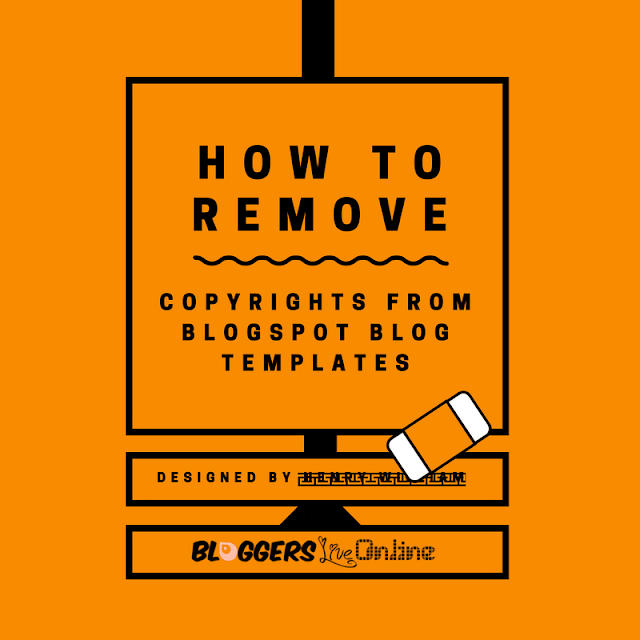

Comments
Post a Comment