Diagnosing and Fixing Common Blog Performance Bottlenecks (Without Being a Server Expert)
So, I was scrolling through my analytics last month and noticed something alarming – my bounce rate had slowly crept up to 67%. People were clicking on my blog posts and then leaving almost immediately. After digging around a bit, I realized that my blog had become painfully slow. Like, watch-paint-dry slow. We're talking 8-10 seconds to load a single page (which is one of the reasons I shifted to this new blog).
If you're running a blog, especially on Blogger like I am, you might face the same issue sooner or later. The thing about blog performance is that it deteriorates gradually. You add a widget here, upload a few unoptimized images there, install some tracking scripts, and before you know it, your once-zippy blog is crawling along like a snail with a hangover.
The worst part? Most advice out there assumes you're some kind of server expert with access to fancy CDNs and caching plugins. But what about us Blogger users who just want a reasonably fast site without needing a computer science degree?
Why Blog Speed Actually Matters
Before we dive into the fixes, let me explain why I even bothered addressing this issue. Studies show that 40% of visitors abandon a website that takes more than 3 seconds to load. THREE SECONDS! That's barely enough time to blink twice.
When I improved my blog's loading time from 8 seconds to under 3, my bounce rate dropped from 67% to 42%, and my average session duration increased by almost a minute. People were actually sticking around to read my content rather than hitting the back button in frustration.
But there's an even bigger reason to care – Google loves fast websites. Since 2021, Google's Core Web Vitals have been officially used as ranking signals. This means a slow blog doesn't just frustrate your readers; it actively hurts your SEO efforts. You could write the most brilliant, keyword-optimized content in the world, but if your site loads like it's on a dial-up connection from 1998, Google isn't going to show it to many people.
How to Diagnose What's Slowing Down Your Blog
The first step to fixing any problem is figuring out exactly what's wrong. Fortunately, you don't need fancy paid tools to diagnose blog performance issues.
Using Free Speed Testing Tools
My go-to tool is Google PageSpeed Insights (now part of Lighthouse). Just enter your blog URL, and it will analyze your page, giving you a score out of 100 for both mobile and desktop versions. When I first tested my blog, I got an embarrassing 42 on mobile. Ouch.
But the real value isn't in the score – it's in the specific recommendations. PageSpeed Insights breaks down exactly what's slowing your site down and prioritizes issues by impact. This is gold for figuring out where to focus your efforts.
I also regularly use GTmetrix, which provides a slightly different perspective. While PageSpeed Insights focuses on Google's metrics, GTmetrix gives you a more visual breakdown with its waterfall chart that shows exactly which resources are taking too long to load.
Browser Developer Tools: Your Secret Weapon
Last year, I discovered that Chrome's built-in developer tools are actually amazing for diagnosing performance issues. Right-click anywhere on your blog, select "Inspect" (or press F12), and then navigate to the "Network" tab. Refresh your page and watch as every resource loads.
This view was eye-opening for me. I could suddenly see that a single animated GIF was taking 4 seconds to load, and a third-party comment system was adding another 2 seconds. No wonder my blog was crawling!
The Network tab also shows you the total number of requests and the complete page size. When I first checked, my homepage was making 87 requests and downloading 5.2MB of data. For comparison, a well-optimized blog page should typically be under 1-2MB with fewer than 50 requests.
The Biggest Performance Killers (And How to Find Them)
After analyzing dozens of blogs (my own and those of friends who asked for help), I've found that certain issues come up again and again. Here are the main culprits and how to spot them.
Oversized Images: The #1 Offender
On almost every blog I've analyzed, including my own, huge unoptimized images were the biggest performance killer. The frustrating part? This is also one of the easiest issues to fix.
To find problem images, go to the Network tab in Chrome DevTools, refresh your page, then click the "Img" filter to see only images. Sort by size (click the "Size" column header), and you'll immediately see which images are bloated.
Just last month, I discovered I had uploaded a 3.8MB header image to one of my most popular posts. The worst part? It was displayed at only 800px wide on the page, but I had uploaded the original 4000px wide version straight from my camera. Facepalm.
Render-Blocking Resources: The Silent Killers
Another common issue is render-blocking resources – scripts and stylesheets that prevent your page from displaying until they've fully loaded. These are harder to spot with the naked eye, but they have a massive impact on perceived loading time.
In PageSpeed Insights, look for warnings about "Eliminate render-blocking resources." When I first checked my blog, I had 14 of these! Most were external fonts and unnecessary CSS files that came with my template.
Third-Party Scripts Gone Wild
The third major culprit is an overabundance of third-party scripts. Analytics, ad networks, social media widgets, comment systems – each one adds loading time.
To check how bad the damage is, look at the "Domain" column in Chrome's Network tab. If you see lots of external domains, especially ones taking hundreds of milliseconds or several seconds to load, you've found a problem area.
I was shocked to discover that a single Facebook comment widget was adding 1.7 seconds to my load time. Was it really worth losing readers for a comments section that almost nobody used?
Fixing the Image Problem (The Lazy Way)
Since oversized images are typically the biggest performance issue, let's tackle those first. Here are the methods that worked for me:
The 5-Minute Image Workflow That Saved My Blog
After trying various approaches, I developed a simple 5-minute workflow for handling images that has dramatically improved my blog's performance:
1. Resize before uploading. I never upload images larger than 1200px wide since most blog layouts don't display images wider than that anyway.
2. Compress everything. I use a free tool called Squoosh (made by Google) that lets me drag and drop images and save them with optimal compression. On average, this reduces file sizes by 60-80% with no visible quality loss.
3. Use modern formats. Whenever possible, I now save images as WebP instead of JPEG or PNG. This newer format is typically 30% smaller.
4. Add lazy loading. This one was a game-changer. By adding the loading="lazy" attribute to image tags, browsers only load images when they're about to scroll into view. For long posts with many images, this makes the initial page load much faster.
I spent one weekend going through my 20 most popular posts and optimizing all their images. It was a bit tedious, but the results were immediate – my average page load time dropped from 6.2 seconds to 3.8 seconds just from this change alone.
Quick Fix for Existing Images
If you're too lazy to re-upload all your existing images (I definitely was, at first), Blogger actually offers a built-in solution. When you insert images in your posts, you can add URL parameters to resize them on-the-fly.
For example, if your image URL is:
https://1.bp.blogspot.com/-abc123/image.jpg
You can add a size parameter to make it smaller:
https://1.bp.blogspot.com/-abc123/image.jpg=s600
This makes Blogger serve a resized 600px version instead of the original. I used this technique for my older posts and saved hours of work.
Taming JavaScript and CSS Bloat
After images, excessive JavaScript and CSS are usually the next biggest performance killers. Here's how I tackled them:
Cleaning Up Template Bloat
When I first set up my blog, I picked a template because it looked nice, not because it was optimized for speed. Big mistake. It came loaded with animation libraries, icon fonts, and all sorts of fancy features I never used.
Last year, I finally bit the bullet and simplified my template. I was surprised at how easy it was:
1. I made a backup of my template (always do this first!)
2. I identified and removed unused CSS. The Chrome DevTools has a "Coverage" tab that shows exactly which CSS rules are never used.
3. I replaced icon fonts with simple SVGs for the few icons I actually needed.
4. I eliminated jQuery completely, which was only being used for minor animations.
The result? My CSS file shrank from 248KB to 74KB, and I eliminated several JavaScript files entirely. Page load time improved by about 1.2 seconds just from these changes.
Dealing with Third-Party Scripts
Third-party scripts like social sharing buttons, comment systems, and analytics tools can add substantial loading time. I made three simple changes:
1. I moved all non-essential scripts to the bottom of the page, just before the closing </body> tag. This lets the page render before loading them.
2. I added the async or defer attribute to script tags when possible. This tells the browser it doesn't need to wait for these scripts before rendering the page.
3. I ruthlessly evaluated each third-party service: "Is this providing enough value to justify the performance cost?" I ended up removing three widgets that were slowing down my site significantly but providing minimal benefit.
The Curious Case of Web Fonts
When I was trying to make my blog stand out, I went a bit crazy with custom fonts. At one point, I was loading five different font weights from Google Fonts. Each one required an additional HTTP request and added to the page load time.
After reading about font optimization, I made two simple changes:
1. I reduced my font usage to just two weights of a single font family.
2. I added the &display=swap parameter to my Google Fonts URL, which allows the browser to show a system font first, then swap in the custom font when it loads.
This seemingly small change shaved off about 400ms from my load time and eliminated the annoying "flash of unstyled text" where readers would see content jump around as fonts loaded.
Caching: Your Blog's Secret Weapon
Caching is one of those technical terms that used to make my eyes glaze over. But it's actually a simple concept – store a copy of something so you don't have to regenerate it each time.
Blogger has some built-in caching, but I found two ways to improve it:
Browser Caching
By adding some HTTP headers, you can tell visitors' browsers to save certain resources locally, so they don't need to download them on every visit. This is especially useful for returning visitors.
Unfortunately, Blogger doesn't give direct access to HTTP headers, but there's a workaround. I added the following code just before the closing </head> tag in my template:
<script type="text/javascript">
// Set caching headers using meta tags
document.write('<meta http-equiv="Cache-Control" content="max-age=2592000" />');
document.write('<meta http-equiv="Expires" content="' + new Date(Date.now() + 2592000000).toUTCString() + '" />');
</script>
This doesn't work as well as proper HTTP headers, but it still improved performance for repeat visitors.
Content Delivery Networks (CDNs)
For images and other large files, using a CDN can significantly improve loading times. A CDN stores copies of your files on servers around the world, so visitors download from a location closer to them.
I started using a free Cloudflare account last year, which effectively provides CDN functionality for my entire blog. Setting it up took about 30 minutes (mostly waiting for DNS changes to propagate), but it reduced my global loading times by about 20%.
Lazy Blogger's Performance Hacks
Let's be honest – not all of us have the time or inclination to dive deep into technical optimizations. When I'm feeling particularly lazy (which is often), I rely on these quick hacks:
The 80/20 Rule of Blog Performance
I've found that about 80% of performance gains come from just 20% of possible optimizations. If you're short on time, focus on these high-impact changes:
1. Optimize your top 5 most popular posts first. Don't try to fix everything at once.
2. Compress and resize all images on those pages.
3. Remove any widgets or scripts that aren't absolutely necessary.
These three changes alone can often double your page speed with just a couple of hours of work.
Setting Up a Monthly Performance Check
Preventing performance degradation is easier than fixing it after the fact. I now have a recurring calendar reminder to run a quick performance check on the first Monday of each month.
I simply open PageSpeed Insights, test my homepage and one or two recent posts, and make note of any new issues that have cropped up. This takes about 10 minutes but helps catch problems before they become serious.
Minification: The Effortless Optimization
Minification removes unnecessary characters from your HTML, CSS, and JavaScript files without changing their functionality. This reduces file sizes and improves loading times.
For Blogger users, the simplest approach is to use an online minification tool. I copy my template HTML, run it through a minifier, then paste it back. It's a five-minute job that can reduce your template size by 10-20%.
My Before and After Results
When I started optimizing my blog, these were my metrics:
· PageSpeed score: 42 mobile, 68 desktop
· Average load time: 8.2 seconds
· Total page size: 5.2MB
· Bounce rate: 67%
After implementing the changes described in this post:
· PageSpeed score: 89 mobile, 96 desktop
· Average load time: 2.7 seconds
· Total page size: 1.3MB
· Bounce rate: 42%
The most significant improvement came from image optimization, followed by template simplification and third-party script management.
When to Consider More Drastic Measures
Despite all these optimizations, there are times when more significant changes might be necessary:
Templates: When to Start Fresh
If you've tried all the optimizations above and your blog is still sluggish, your template might be the problem. Some templates are built with so much bloat that they're nearly impossible to optimize effectively.
Last year, I helped a friend switch from a fancy premium template to a simpler, performance-focused one. Her PageSpeed score jumped from 54 to 87 overnight, with almost no other changes.
Custom Domain + Cloudflare: The Power Combo
If you're serious about your blog, moving from a blogspot.com subdomain to a custom domain gives you more control over performance optimization.
With a custom domain, you can use Cloudflare's free plan to get automatic image optimization, advanced caching, and even minification without changing your templates or content. This combination gives you most of the performance benefits of a self-hosted WordPress site while keeping the simplicity of Blogger.
When It's Time to Consider Platform Migration
There comes a point for some bloggers when Blogger's limitations become too restrictive. If you've exhausted all optimization techniques and are still unhappy with your performance, it might be time to consider platforms with better native performance like Ghost or a well-optimized WordPress setup.
I personally haven't reached this point yet – the convenience of Blogger still outweighs the potential performance gains of switching platforms for my needs.
Conclusion: Performance Is a Journey, Not a Destination
Optimizing your blog's performance isn't a one-time task – it's an ongoing process. As you add content, install new features, or make design changes, performance can degrade if you're not careful.
The good news? Once you understand the basics covered in this post, maintaining good performance becomes almost second nature. You'll start automatically resizing images before uploading them, thinking twice before adding new widgets, and regularly checking your loading times.
The payoff is absolutely worth it – faster loading times, better SEO rankings, lower bounce rates, and most importantly, happier readers who can actually enjoy your content without waiting forever for it to load.
Have you tried any of these techniques on your blog? Let me know in the comments which ones worked best for you!
.png)
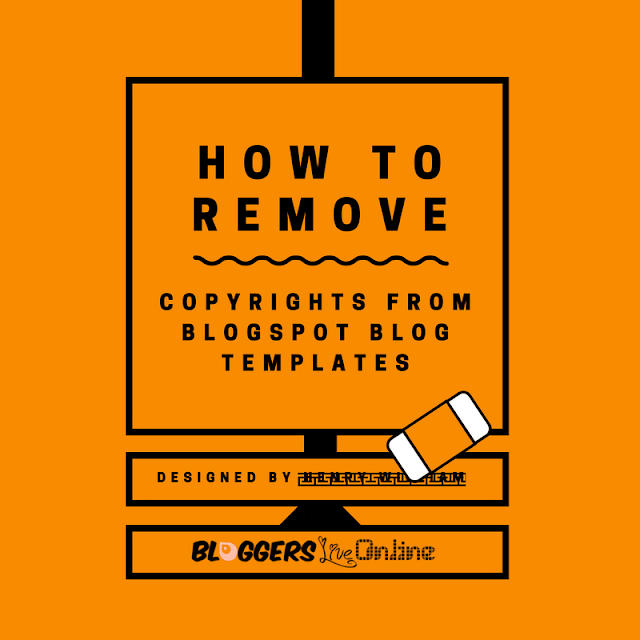

Comments
Post a Comment