How to Stop Blogger from Counting Your Own Pageviews or Blog Visits
Here are the four easy methods you can use to stop Google Analytics from counting your own views.
1. Using Browser Extension
This is the simplest method you can use to do this.Install Block Yourself from Analytics Google chrome extension in your Google Chrome browser.
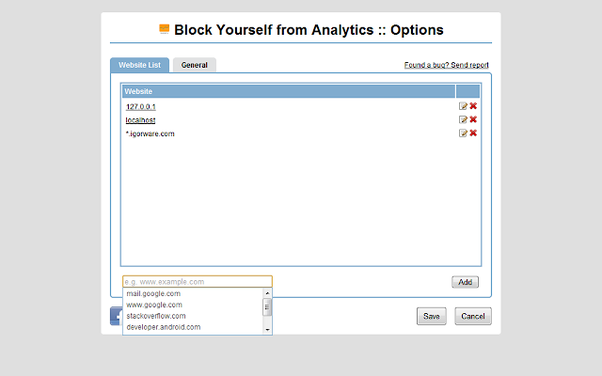
Click on the extension and then options to add all the domains you want to stop Google analytics from Counting your own views.
2. Using Google Analytics
Google Analytics has a feature called Filter to prevent itself from counting your own visit to your own website/blog. It allows you to exclude the visit from any specific IP address.Step:1 Login to your Google Analytics account which is connected to your site.
Step:2 Now you can see the Admin option at the end of the left sidebar.
Step:3 Now you’ll be able to see All filters option, this is where you can manage all the filters you created and also create a new filter.
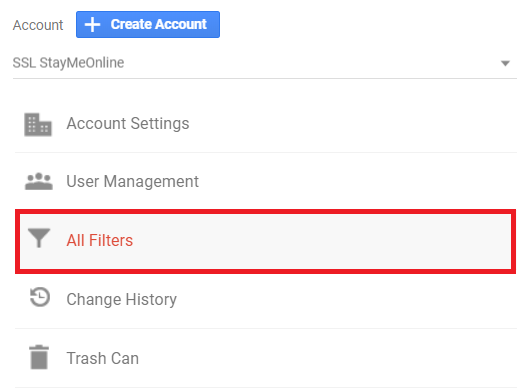
Step: 4 Here you can see the filter you created, Maybe, you will not see any filter there because you haven’t created any yet. Click on +Add Filter to add your new filter.
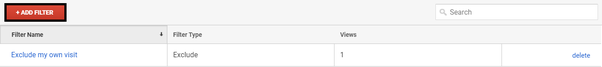
Step:5 Before you proceed, you need to know your IP Address. You can easily find this by searching What is my IP in Google. Or, you can visit WhatsMyIp.com
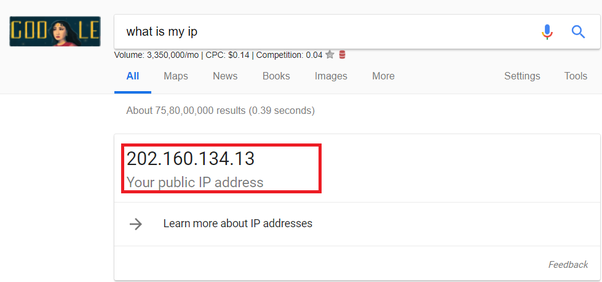
Step: 6 Choose Predefined Filter type and then Exclude then traffic from the IP addresses, that are equal to and paste your IP in the below box.
You will be able to see the views in Available Views box, select and click on add to move that to Selected Views.
Step: 7 After making all the settings, click on the Save button. From now on, Google Analytics will exclude all your views on your website.
3. From Blogger Settings
First login to your blog and then go to https://[yourblog].blogspot.in/b/statsCookieManage.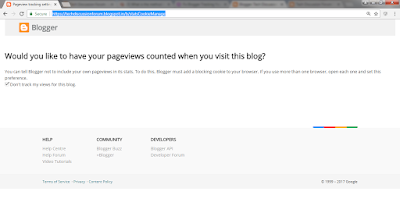
Then tick the checkbox 'Don't track my views for this blog'. Then go to Status -> Overview to check your page views.
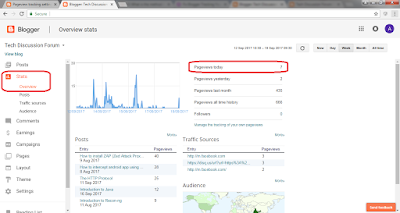
But unfortunately, Blogger still tracks page views in most cases. This issue can be resolved by a small technique. Go to https://[yourblog].blogspot.in/b/statsCookieManage. Then click F12. Then go to the console in the newly opened window.
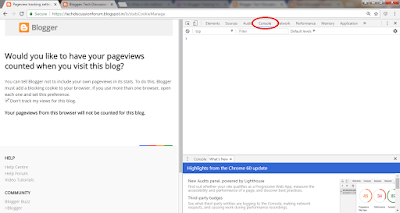
Then copy the below code and paste into the console.
function createCookie(name,value,days) {
if (days) {
var date = new Date();
date.setTime(date.getTime()+(days*24*60*60*1000));
var expires = "; expires="+date.toGMTString();
}
else var expires = "";
document.cookie = name+"="+value+expires+"; path=/";
}
createCookie("_ns", "2", 999);

Then click enter. Now. this code will be executed.
I hope this post helped you, and comment down below which method is most effective to help other visitors as well.


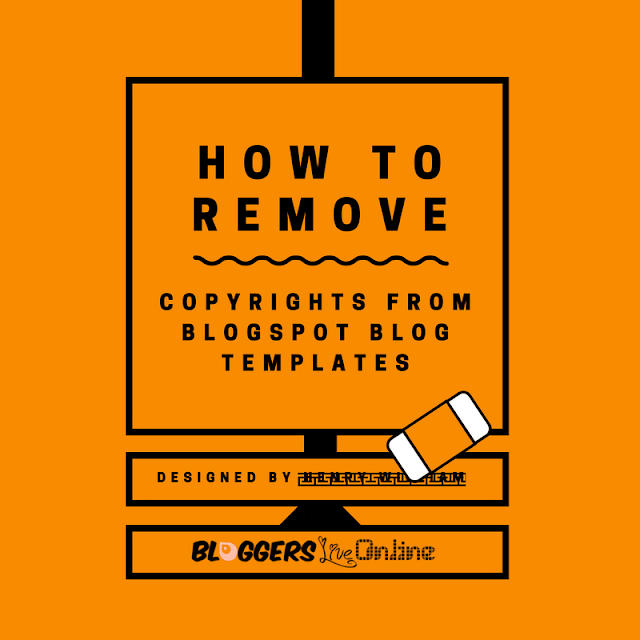

thanks for sharing.Some may think VoIP is futuristic, Yet many individuals "friends" and colleagues" every dayWhat is My Ip Address
ReplyDeleteNice Post. Thanks For sharing Garg Goyal and Associates is one of the best income tax consultants in Dwarka and advisors for your direct, indirect tax, and income tax consultant in Delhi, India. We have professional team of experts in Tax laws, planning, who help you and guides you all with Tax returns related queries. Contact our tax consultants for income tax return filing.
ReplyDelete"Failed to load resource: net::ERR_ADDRESS_INVALID" occured.
ReplyDeleteplease , help me to remove this message.
Website traffic is the lifeblood of any online business. It’s not just about the number of visitors; it’s about attracting the right audience—people who are genuinely interested in your products or services. High-quality traffic leads to higher engagement, better conversion rates, and ultimately, increased revenue. However, generating organic traffic can be challenging, especially if you’re competing in a saturated market. This is where a professional website traffic service provider comes in.
ReplyDelete