How To Use The Google Keyword Planner in 2021 - Ultimate Guide (UPDATED)
Keywords are the most important component in SEO (Search Engine Optimisation), for a successful website or blog. Any word or phrase can be a keyword.
In order to drive traffic from popular Search Engines like Google.com, Yahoo.com, Bing.com, etc., you would require some information about your targeted audience and what people are more likely to search for.
If you are about to write an article about something, you need to know what to include in your article. Some basic yet popular phrases related to the topic or niche can bump your ranking up and push down your competition, which would drive way more views than a regular article that doesn't include the important terms.
This is obviously because Search Engines wouldn't recognize your article as a correct result for the user's search request if you did not include the related phrases or keywords.
Keyword Research is also quite important before you start a website or of course, before starting an ad campaign. It can help you in a variety of ways to recognize the public's interests. This tool can not only help your business tremendously, but it can also reduce your hard work because it does so much of the required audience research for you.
Targeted Keyword Research is used to determine the specific things your brand has to offer, which is in the interests of your audience.
The advantages of GKP for a webmaster are -
- You can research keywords that are helpful to attract traffic.
- Get statistics and traffic info for each keyword.
- Get Search Volume, CPC and Competition for each Keyword.
Now, let's get started.
Step 1 - Set Up
- Create a Google Ads account in order to access the Keyword Planner tool.
- You will have to create an Ad Campaign, but do not worry, it doesn't have to be active and you will not have to spend any money.
- You will have to enter your billing and CC details in order to access the tool. But don't worry, you will not get charged until your ad is active and you get clicks on it.
If you do not want to enter your billing details, then you cannot use this tool. But, luckily, there are many free alternatives for GKP. (Article coming soon)
After creating your ad campaign, you should be at your Google Ads Account Hompage.
Tips - How to Use The Tool
You need to enter the terms that are specifically related to your website in order to get useful results. For example, if you have a blog about SEO Research, you can -
- ENTER WORDS - (like) SEO
Keep in mind that you should use only the most relevant words to start off with.
- ENTER PHRASES - (like) Search Engine Optimization
It is recommended to use broader terms in single words, but if required and highly appropriate to your site, you can use some simple and crisp, two-three worded phrases.
- ENTER YOUR WEBSITE'S HOMEPAGE URL.
Sometimes entering the URL of your site itself can help in generating great keywords for SEO. Or maybe, try entering the URL of your competitor's website.
Step 3 - Use The 'Get Metrics and Forecasts' Tool
Now that you have generated a long list of relevant keywords, use this tool in order to get useful metrics for the keywords. This will help you in choosing the best keywords to drive maximum traffic and to get the most for your hard work.
- To use this tool, just copy and paste, or type in a long list of relevant keywords that you want to research.
- Click the 'GET STARTED' button once you have completed entering the keywords.
Step 4 - Select the Best Keywords
Both of the tools mentioned above will take you to the same Results page. Now, it is time to select the most useful and most traffic-driving keywords for yourself.
Tips How To Use This Page
Starting from the top, let me explain the features of this page.
1. Locations - This feature is helped to choose where your target audience is from.
2. Language - This is the primary language you want to use.
For example, if your target audience is in India and they are Hindi speaking, then you can select these options accordingly.
3. Search Networks - This is to choose whether or not you want to advertise only on Google and its partners. It is recommended to leave this setting untouched.
4. Keyword Ideas SearchBar - We have already discussed the use of this tool, and if you want to research new keywords, keep inputting the keywords in this bar.
5. Filters - You can use this option to clearly see only the useful results. There are a variety of filter options
- Keyword Text - To include a certain specific phrase
- Exclude Keyword already in my account - This excludes the keywords you are already bidding on in your AdWords account.
- Exclude Adult Ideas - This is to make your results children-friendly.
- Avg. Monthly Searches - This helps in identifying how many searches are made for a specific term. Try not to go after keywords that have very high avg. monthly searches, nor should you go for the ones with very little searches, because they either have very high competition, or they don't have enough of an audience.
- Competition - This is not a useful filter because it can show you how many people are using a particular keyword for Adword campaigns. It will give you the option to see high, medium, and low competition. It is unnecessary to use this filter.
- Ad Impression Share - This is also an unnecessary filter in terms of SEO, so we can skip this.
- Top of Page Bid - (previously CPC) This is a tool that is fun to play around with. It shows how much a person would have to pay for their ad to be displayed at the top of a page. If you want to use keywords to attract potential buyers, use it to set a certain dollar amount (low-range is recommended).
- Organic Impression Share - This shows how your site performs and how often it appears in the search console for a specific keyword, but it is required for you to connect your Google Search Console account with Google Adwords to use this filter properly.
- Organic Average Position - This shows your site's ranking for each keyword, which also requires you to link your Search Console account first.
This is how you should be using the Google Keyword Planner.
How to choose the perfect keywords.
There are some basic standards that you should always set while choosing keywords. To help you understand how to choose these unique keywords for your website, blog, or business, here are some tips.
- Never be too broad, nor be too narrow.
You should always make sure that the keywords you select are relevant to your niche, but not too precise either.
For example, if you are writing a review about a specific laptop, say a Lenovo Laptop with Windows 10, your keyword options may be -
1000 GB Lenovo Laptop Windows 10 (too specific)
Lenovo Laptop (Perfect.)
Laptop (too broad)
Windows 10 (Usable but secondary)
- Go for a Moderate Search Volume
Keywords with very high search volume are very likely to have a lot of competition, which makes it hard for newer businesses or website to get a better ranking in search consoles.
On the other hand, keywords with low search volumes would not have much competition, but wouldn't attract any viewers.
So, you should go for a moderate search volume with moderate competition and a good amount of viewers.
- Convert your viewers into paying customers
Keywords with higher competition and top of page bids would attract customers, that would result in greater sales.
- Look out for Organic SEO Competition
It is very important to know your competition. But, Google Ads has been designed only for advertisers, and not for how your site would rank on search engines for each keyword.
On the other hand though, the tool comes in handy because we can see how many advertisers are bidding for a single keyword. This can help us earn more income and viewers in general.
Well, that's all for today's post. I hope you enjoyed.
On the other hand though, the tool comes in handy because we can see how many advertisers are bidding for a single keyword. This can help us earn more income and viewers in general.
Well, that's all for today's post. I hope you enjoyed.


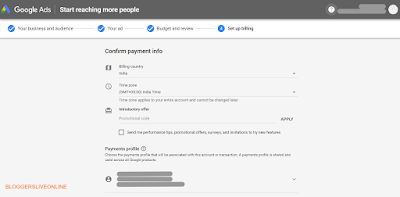
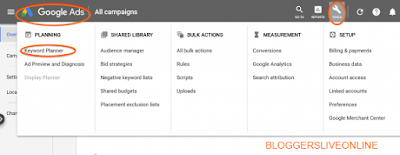
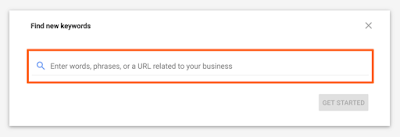

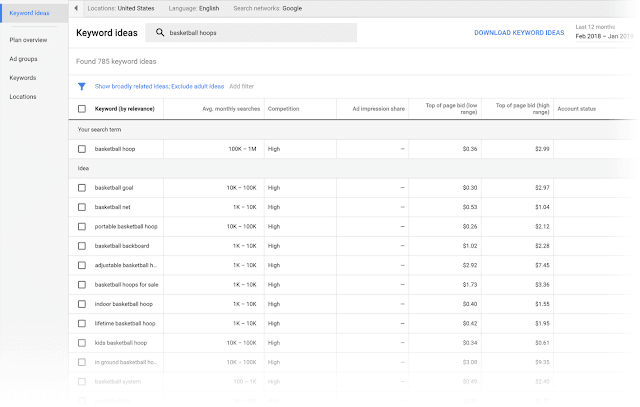
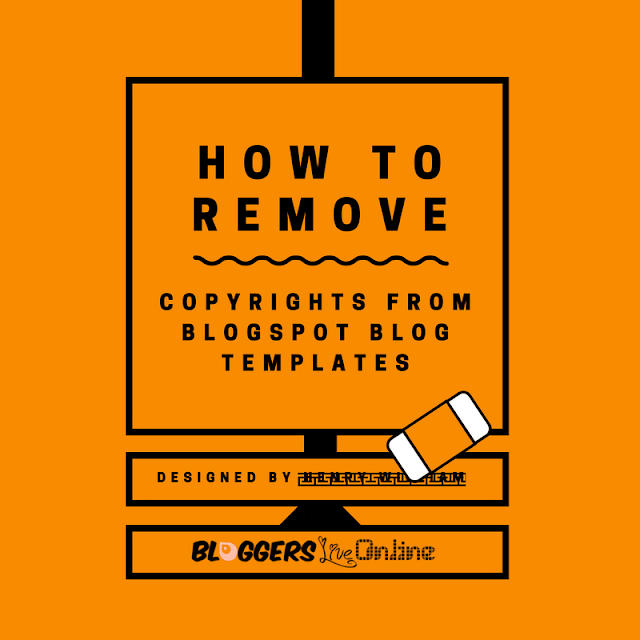

I found this blog informative or very useful for me. I suggest everyone, once you should go through this.
ReplyDeleteRemdesivir Injection