How to make Money with Mailchimp Newsletter Subscriptions
JotForm is a powerful online application that allows anyone to quickly create custom online forms. Its intuitive drag-and-drop user interface makes form building incredibly simple and doesn't require you to write a single line of code. You can easily add in payment options and also integrate your forms with other popular services including Mailchimp.
If you watched the video above, at 1:10 and 1:03 times, you can see a list of services the forms can integrate with, including Mailchimp.
Things Needed
You only need a few things
- A Payment Accepting Service
- A Custom Email Account >> How to get one for Free
- A Jotform Account
- A Form
- A Mailchimp Account
- A Mailchimp Newsletter List
- A Zapier Account {Just to assure triggers and add a few features because on Mailchimp, it is paid. (For Way 1)}
- Willing-To-Buy Readers >> How to Get more Page and Site Views
If you have enough traffic on your site and a few people who really love and appreciate your content, then you can get started.
TIP - If you are not sure if this tutorial is worth it or not, then feel free to scroll down to the bottom of the post to see my own subscription form.NOTE - The are 2 Ways to Complete this task. And also 1 extra integration.
Method 1
With MailChimp, Jotform, and any Payment Collecting Method.
STEP 1 - Payment Accepting System
There is not really much to it to this step, all you need is one account that can accept payments from any of the services in the list given in the picture. This is the only way for you to accept payments easily. Since I live in India, I was unable to make a Stripe account, but if I could, then there was a much easier way to get money for newsletter subscriptions. To find out more about this, Read Way 2, this will be available for reading later on this page.
TIP 1 - If you decide to use your Paypal account to collect payments, then make sure that it is a business or merchant account.
TIP 2 - Stripe is only available in a few countries, to find out more, go to > https://stripe.com/global
TIP 3 - Do not connect with Paypal directly from Mailchimp, To find out why, view the reviews on this link > https://connect.mailchimp.com/integrations/paypal
Step 2 - Getting A Custom Email Address
If you have purchased a domain name from services like Godaddy, then you probably already have a custom email address. A custom email address is required so you can easily send emails through MailChimp without facing any spamming issues with your users.
If you are using a free hosting service like WordPress, Blogger, Zoho, Joomla, or even SimpleSites, then you might not have a Custom Email Address, so to make one, View this Post.
NOTE - This thing is required in both way 1 and way 2.
STEP 3 - Get JotForm and MailChimp Accounts
MailChimp
STEP 3 - Get JotForm and MailChimp Accounts
MailChimp
I am sure that you already have a MailChimp account by now, but if you don't, then do not worry. Click here on the link > Mailchimp.com < and create an account.
Though you should always remember that you will be able to access the BEST features possible with a paid feature, and if you access through the given link, then you can get $30 free in MonkeyRewards which will be used to pay for many other features in MailChimp.
NOTE - This service is required for both way 1 and way 2.
When you viewed the list of things needed, I provided a link of 'Why is Jotform the Best Form Builder'. which compares many form builders. But there are a lot of other form builders out there which integrate with a lot of software like Paypal, Stripe, MailChimp, etc., but still, the most trusted and most used worldwide is Jotform.
Plus, I myself tested Jotform and have created quite a few forms with it and am sure it is Worth it. I have also given the video of why it's so awesome. All you have to do is go there and create an account. I am sure that you will become its fan.
STEP 4 - Creating a MailChimp List
Now, this must be the EASIEST thing that you will have to do.
If you already have a list that you want to work with then go ahead, but if you do not, then just follow these steps
- Log on to your Mailchimp account.
- Navigate to LISTS from the top bar.
- Click the Create List button located on the top-right of the page.
- Enter the details required.
- Click Save
- Done!
You have created your list and are now ready to move on to the next step.
NOTE - This thing is required in both way 1 and way 2.
This is the most fun thing to do. It's when you can test your creativity skills, just like you do while blogging.
- Login to your Jotform Account.
- Click on Create Form
- Select either a blank form or use a template.
- Add a Title
- Add some basic information fields
- Select your method of payment through the Payment Fields drop-down menu.
- Add your information, products, price, and even coupons.
- Customize the size, colors, and even the CSS from the Designer in the top menu.
- Click Save
- Click Integrations from the top menu.
- Click on Mailchimp
- Enter your Mailchimp API key that can be found in MAILCHIMP > ACCOUNT & API KEY
- Click Authenticate and the click Complete Integration.
- Complete the rest of the customization
- Click Save again
- Click Publish from the Top menu
- Choose your method to add your form to your site.
- Watch the money roll in.
STEP 6 - (Optionally) Getting a Zapier Account
A Zapier account with not only help you in this task but will also help you to do many other things. By creating this account, you can assure that the Jotform submissions with add a new subscriber to your MailChimp list.
It will act as a double-check to make sure that your subscriber will be added, updated, removed or whatever, depending on how you want your ZAP to work.
The reason why I added this thing to the list is that it will allow you to perform another feature, which is to send Confirmation Email and a Welcome Email, which is a paid feature in MailChimp.
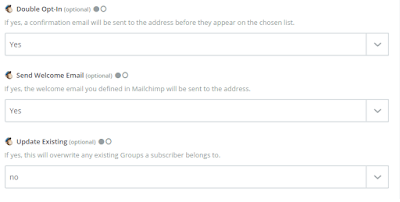
METHOD 2
With MailChimp, Campaignzee, and Stripe - This only works in a few countries.(Copyright @ Mailchimp.com)
STEP 1 - Connect Your MailChimp Account
Campaignzee's integration will take your headache out of connecting your MailChimp account with a payment portal, Stripe. With Campaignzee, you can create a simple signup form and accept credit card payments directly to your Stripe account.
Campaignzee will also manage the recurring charges and list maintenance for you, automatically.
To get started connecting your accounts, click the "Sign In" button on the Campaignzee home page.
Campaignzee will send you over to the MailChimp OAuth2 page, where you can log in with your MailChimp username and password.
After logging in with your MailChimp username and password, you'll automatically be sent back to your Campaignzee dashboard where you can continue the setup process.
STEP 2 - Connect Your Stripe Account
If this is the first time setting up Campaignzee, you'll see a popup that will let you connect your Stripe account. Click the "Connect with Stripe" to log into Stripe and get your account connected.
If you haven't gone through the Stripe setup process, you may be prompted to fill out some additional information about your Stripe account before continuing. When you're ready, click the "Authorize Stripe" button.
Set Up Your List(s)
Now that you're connected to your MailChimp account and your Stripe account, you're ready to start charging for your list subscriptions. From your Campaignzee dashboard, click "Turn On Payments" for the list you want to use.
You'll then be prompted to fill out a short description of your list and set a price. With Campaignzee, you can charge between $5 and $200 per subscriber per month.
Once you click the "Turn On Payments" button, you should see a short success message with a link to your newly created, Stripe-powered signup form.
Visiting the URL will take you to your Campaignzee form which will allow subscribers to sign up and start their payment with Stripe.
Other Notes
It's worth mentioning that, currently, Campaignzee only grabs the email address from the subscriber.
If there are additional fields that are required by your list(s), they will not be populated in the Campaignzee form, and subscriptions will fail. If you need to make adjustments to an existing list, you can mark fields as "required" or "notrequired" in your MailChimp list.
Campaignzee also manages failed payments, automatically. If a payment fails, Campaignzee and Stripe will try to charge the subscriber for up to three days. If the charge is still failing after 3 days, Campaignzee will automatically unsubscribe them from your MailChimp list.


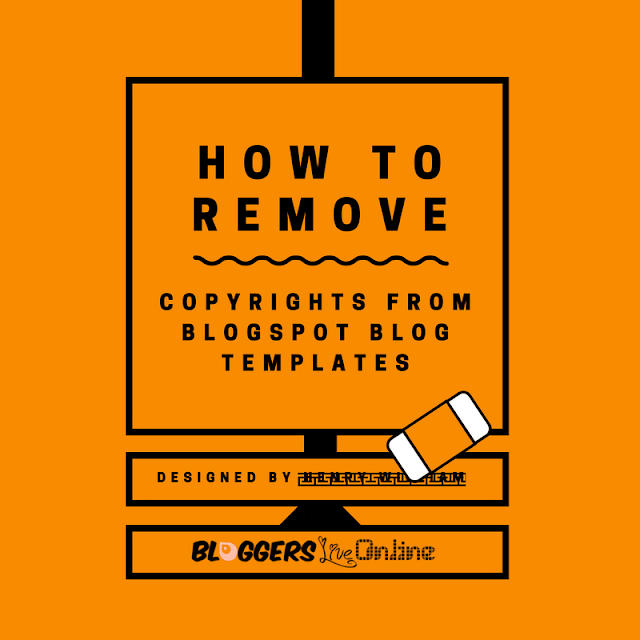

Nice
ReplyDeleteThank You!
Delete
DeleteHere are best materials for you!
BEST VIDEO ABOUT HOW TO MAKE MONEY ONLINE:
I found this is No1 video about how to make money online
Hope that it help you more
source: 12 ways to make money online in your lifetime
Jennifer Lee April 3, 2018 at 7:36 PM
LEARN FREE HOW TO MAKE MONEY ONLINE BY AFFILIATE MARKETING
This is a free course by affilorama, the leading internet marketing academy,rated 4.7 * by 87k+ students.
source: Free training affiliate marketing online
Jonnathan Dant April 3, 2018 at 8:36 PM
LEARN HOW TO BECOME MILLIONAIRE ONLINE
This is one of best online course about how to become millionaire online.
It is difficult to become a millionaire, so perhaps this course is only rated 4.4*.
source: How to become millionaire online in one year
Peter Tra April 3, 2018 at 9:36 PM
LEARN FREE PIANO ONLINE:
This course is organized by LearnPianoIn30Days. This site offer 14 days free training for only $1.
More details: $1 Trial to learn piano in 14 days
David Hu April 3, 2018 at 10:36 PM
LEARN FREE GUITAR ONLINE:
This course is organized by LearnPianoIn30Days. This site offer 21 days free training for only $1.
More details: Trial 1$ learn guitar online in 21 days
Peter Lo April 3, 2018 at 14:36 PM
DO YOU LOVE MAGIC?
This is best course online about how to become a magician!
This training course offer free trial and 60 days money back guarantee
Link: Trial to Learn Mentalism Effects and Magic Tricks
Jennifer Tran April 3, 2018 at 19:36 PM
HOW TO LOSE 1 POUND OF BELLY FAT EVERY 72 HOURS?
yes it can. Bruce Krahn and Dr. Heinrick created this program specifically for men and woman.
The core of the program is a formula by Heinrick that is supposed to work well against belly fat and its associated health issues
Here are link: Link: Secrets to lose 1 pound of belly fat every 72 hours
Really useful article. It's worth to mention that you can make money with any email marketing software like mailchimp - it just should have it's own API. But the idea of earning is really good, thank you for sharing!
ReplyDeleteYou are welcome! I like to share stuff as soon as I find out about them!
DeleteHi, if a user unsubscribes after using your Jotform method, will the mailchimp list be automatically updated to remove the user?
ReplyDeleteHello there,
Deleteactually, when a person subscribes from JotForm, it send the data of the new subscriber to MailChimp to add them to the selected email list. JotForm, after sending that Data, just works to collect the subscription money and has no control ver the MailChimp List, so from there, we would have to remove the person's data manually.
wihh nice info
ReplyDeletekunjung balik, di web kami banyak penawaran dan tips tentang kesehatan
Ada artikel menarik tentang obat tradisional yang mampu menyembuhkan penyakit berat, cek yuk
Obat tradisional meningitis
Obat tradisional kardiomiopati
It was wondering if I could use this write-up on my other website, I will link it back to your website though.Great Thanks. paid survey
ReplyDeletePositive site, where did u come up with the information on this posting? I'm pleased I discovered it though, ill be checking back soon to find out what additional posts you include. Survey apks
ReplyDeleteI think this is one of the most significant information for me. And i’m glad reading your article. But should remark on some general things, The web site style is perfect, the articles is really great : D. Good job, cheers 소액결제 현금화
ReplyDeleteThis is really very nice post you shared, i like the post, thanks for sharing.. hotmail.com
ReplyDeleteHurrah! Finally I got a webpage from where I be able to actually get helpful facts regarding my study and knowledge.
ReplyDeleteToday, I went to the beach front with my kids. I found a sea shell and gave it to my 4 year old daughter and said "You can hear the ocean if you put this to your ear." She put the shell to her ear and screamed. There was a hermit crab inside and it pinched her ear. She never wants to go back! LoL I know this is totally off topic but I had to tell someone!
ReplyDeleteFirst off I want to say excellent blog! I had a quick question which I'd like to ask if you do not mind. I was curious to know how you center yourself and clear your thoughts before writing. I have had a difficult time clearing my thoughts in getting my ideas out. I do enjoy writing but it just seems like the first 10 to 15 minutes are lost just trying to figure out how to begin. Any recommendations or hints? Thanks!
ReplyDeletesat kursu ankara Thank you because you have been willing to share information with us. we will always appreciate all you have done here because I know you are very concerned with our.
ReplyDelete