How to get a Free Custom Email Domain without registering a Domain Name
Many people who have free site domains that are hosted by Blogger, Wordpress or maybe even Joomla are facing one common major problem, Custom Email Domain hosting. You know what I mean, for example, 'contact@mysite.com' or maybe 'support@learnhowto.com'.
- For sending Newsletters and not getting your mail sent to the spam folder. (for example, through MailChimp)
- For getting higher ranked and to look more serious and classy.
- For verification purposes in many software and programs.
- For easier contacting and site organizing.
- To keep our primary email address safe from hackers.
These are just a few reasons, but the list can keep on continuing for as long as you can think. That is why I am writing this post anyway. So I can help you to solve your problem just the way I myself did.
Well, what's the solution?
Well, it took much of my time and seriously, the internet sometimes is full of a lot of junk that you need to sort through to find what you are looking for. But sooner or later, you can definitely find a walkaround. I was in personal need to find a free email address a few days ago and I looked through a hundred places, some said that they would give it for 1 year free and then I would have to make a payment, or that they would give it free with the purchase of a domain, or even that it was just a scam and they were not free at all. But, the simple solution is simple, just to go to Mail.com.
The Awesomeness
It's because Mail.com provides more over 200 free custom email addresses, and remember, it's ALL for Free! Mail.com allows us to have multiple emails and also a personal inbox. One thing that I loved about it was its wide range of email domains. And another thing is that it will look pretty classy, it is custom, and it is also accepted by MailChimp.
Even though you cannot get an email with your site's address in front of the '@', you can still get something close. For example, if your site is about something technical, you can get a '@techie' email or if it's about engineering then how about a '@engineer' email? They're pretty cool actually and it completes the purpose
Still, do not believe me? Here is a Pros and Cons list I specially made for Mail.com, then after reading this, you can decide whether or not you want to use it, or if you have a better idea
Still, do not believe me? Here is a Pros and Cons list I specially made for Mail.com, then after reading this, you can decide whether or not you want to use it, or if you have a better idea
Pros | Cons |
Lots of desirable domain choices. | No integrated IM client. |
Can read multiple inboxes from other webmail services. | POP and IMAP access require paid account. |
Plays emailed photos in slideshow. Free alias creation. | Calendar too separate from inbox. |
Clean design. | Occasional error messages. |
If you want a wide choice of email address domains, check out the surprisingly good mail.com. | |
If you liked what I had to tell you and if you want your own custom email address, then follow these instructions to get as many email addresses as you want.
1. First of all, as I said before, go to mail.com. As soon as the page loads, in the menu bar at the top of the screen, click the 'Sign up' button.
2. In the next page, there will be a long form in which you need to fill out your details. Do not worry, they have a secure system. After filling out the form, accept the conditions to create your account.
3. After filling out the form, you will be led to a page where all your details are given. You can choose to save it in whichever way you want. When you are done, click the 'Continue to Inbox' button at the bottom.
4. You have officially created your custom email address! Congrats! The first page you will see is where you can see all the features you can get if you become a premium member. If you want to become one, then click the 'Start Today' button or else, click the 'No thanks, go to mail.com' button.
5. Now, you will be led to your mailbox. You will also have multiple tools and the email address is yours, have fun using it!
So, now what do you think? If you have a better option for getting free custom email domains, then please feel free to tell us about it. I hope this helped you. Check back later for more interesting posts that you will love!
1. First of all, as I said before, go to mail.com. As soon as the page loads, in the menu bar at the top of the screen, click the 'Sign up' button.
2. In the next page, there will be a long form in which you need to fill out your details. Do not worry, they have a secure system. After filling out the form, accept the conditions to create your account.
3. After filling out the form, you will be led to a page where all your details are given. You can choose to save it in whichever way you want. When you are done, click the 'Continue to Inbox' button at the bottom.
4. You have officially created your custom email address! Congrats! The first page you will see is where you can see all the features you can get if you become a premium member. If you want to become one, then click the 'Start Today' button or else, click the 'No thanks, go to mail.com' button.
5. Now, you will be led to your mailbox. You will also have multiple tools and the email address is yours, have fun using it!
So, now what do you think? If you have a better option for getting free custom email domains, then please feel free to tell us about it. I hope this helped you. Check back later for more interesting posts that you will love!


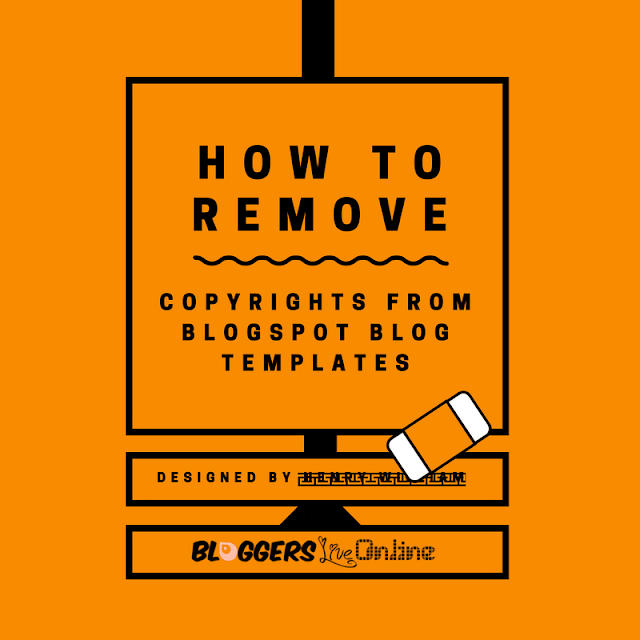

Without domain and hosting your website could not be present. Domain name is a basic essential for your website. You can choose best service provider with these services. Elevate IT Support Brisbane is available for all types of websites from personal blogs to small business and medium enterprise.
ReplyDeleteI wanted to thank you for this great read!! I definitely enjoying every little bit of it I have you bookmarked to check out new stuff you post. word mixer
ReplyDeleteThank you because you have been willing to share information with us. we will always appreciate all you have done here because I know you are very concerned with our. Godaddy Coupon For Renewal
ReplyDeleteNice Information Thanks for sharing
ReplyDeleteBuy Gmail PVA Accounts from our company because we have the best experts in the markeet who create accounts with different USA Ips Buy Yahoo Accounts
ReplyDeleteFree keyword planner Really I enjoy your site with effective and useful information. It is included very nice post with a lot of our resources.thanks for share. i enjoy this post.
ReplyDeleteGoogle suggestion This particular is usually apparently essential and moreover outstanding truth along with for sure fair-minded and moreover admittedly useful My business is looking to find in advance designed for this specific useful stuffs…
ReplyDelete