How To Save The Space Of Address Bar By Grouping All Extensions Into One Place On Chrome
Do you recognize this?
I am pretty sure that your address bar looks like this, with a whole lot of chrome extensions on the side. Chrome extensions are the things which allow you to add your own personalized touch to your browser. We all know that there is a huge online store full of awesome extensions out there, the end of the page is the limit. But the only problems are that the more you get extensions, the shorter the address bar gets, and I do not think that we should have to remove those awesome extensions unwillingly. Till date, there is no certain app that can group up multiple extensions and place them in a file like you can do with your bookmarks. But, instead of making multiple groups, you can make 1 single group in under a minute which can be accessed to you in under 1 second, or at maximum, 2.
Any Solution?
 Well, obviously there is one because that would be the reason that I am writing this post. Let's take the example of some of the extensions on the right. Imagine if you want these to be easily accessed in one place with 1 click and also super fast, without any loading. All you have to do is follow these steps.
Well, obviously there is one because that would be the reason that I am writing this post. Let's take the example of some of the extensions on the right. Imagine if you want these to be easily accessed in one place with 1 click and also super fast, without any loading. All you have to do is follow these steps.
4. That's all you got to do.
Result After Doing All This Stuff
This is what will happen to all of your extensions. They will be visible on that list for all of your preferences and settings. This will let your address bar stay long and will allow you to access your extensions with one easy click.
What do you think, is this useful? Comment down below if you have any further questions or requests and be sure to check back for more posts coming out soon.

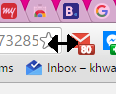

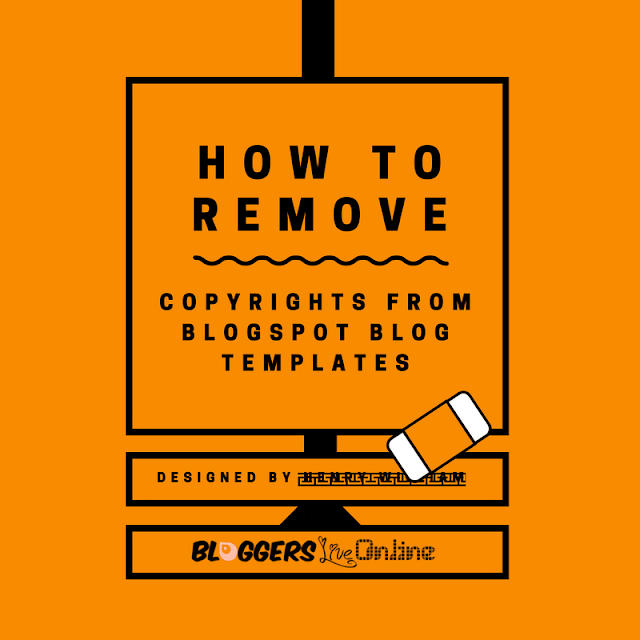

Comments
Post a Comment