Mastering Basic SEO Principles for Bloggers Who Don't Have Time for SEO Courses
I'd read these epic SEO guides promising "10x traffic in 30 days!" only to get lost in a rabbit hole of technical jargon, contradicting advice, and strategies that seemed to require a full-time SEO team.
Here's the reality most "SEO experts" won't tell you: you don't need to become an SEO specialist to rank well. You just need to understand the fundamentals and apply them consistently. After years of trial and error, I've distilled SEO down to what actually works for solo bloggers—especially those of us who can't spend hours tweaking meta descriptions or building backlinks.
So if you're running a blog (especially on Blogger) and want practical SEO advice that doesn't require a certification course to understand, this post is for you. I'm skipping the theory and focusing on what actually moves the needle.
The Lazy Blogger's SEO Philosophy: 20% Effort for 80% Results
Before diving into tactics, let's establish a realistic philosophy for approaching SEO. Most bloggers burn out trying to implement every SEO trick in the book, only to see minimal results. The secret is to focus on the vital few actions that deliver the biggest impact.
I spent my first two years obsessing over every single SEO factor: tweaking keyword density, building complex internal linking structures, and chasing backlinks like my life depended on it. The result? Burnout, inconsistent content, and modest traffic gains that weren't worth the effort.
Everything changed when I adopted what I call the "Lazy Blogger's SEO Philosophy": identify the few SEO elements that actually impact rankings for YOUR blog, and ignore everything else. This isn't about cutting corners—it's about efficiency.
For most Blogger blogs, I've found that these five elements deliver about 80% of SEO results:
1. Solid keyword research (but not obsessing over it)
2. Well-structured content that satisfies search intent
3. Clean, reader-friendly formatting with proper heading structure
4. Basic technical SEO (site speed, mobile-friendliness)
5. Some form of content promotion (even if minimal)
That's it. Everything else—advanced schema markup, complex link building campaigns, keyword density calculations—is just optimization on the margins for most bloggers.
The breakthrough came when I stopped treating SEO as this massive, complicated beast and started seeing it as a set of basic principles to make my content discoverable. Once you frame it that way, SEO becomes much less intimidating and much more actionable.
What I love about this approach is that it aligns perfectly with what should be your primary goal anyway: creating useful content for real people. Google's algorithms get smarter every year, and they're increasingly good at identifying content that actually helps people versus content that's just stuffed with keywords.
This simplified approach saved me countless hours of frustrating work. Instead of chasing every SEO trend or update, I focused on creating solid content around topics people actually search for, making that content easy to read and navigate, and ensuring my site didn't have technical issues holding it back. Traffic grew steadily, and I saved my sanity in the process.
If you're feeling overwhelmed by SEO, start by letting go of the idea that you need to master every aspect of it. You don't. Focus on the fundamentals I'll outline below, and you'll be ahead of 90% of bloggers who either ignore SEO completely or get lost in the technical weeds.
On-Page SEO Fundamentals That Actually Move the Needle
On-page SEO is where most bloggers should focus their energy, especially in the beginning. It's the stuff you have direct control over, and it often delivers the quickest results. Here's what actually matters:
Keyword Research Without the Complicated Tools
I used to spend hours with premium keyword research tools, exporting spreadsheets with thousands of keyword ideas, only to get overwhelmed and abandon the whole process. Now, I use a much simpler approach.
Here's my lazy but effective keyword research process:
First, I brainstorm topics I know my readers care about (based on comments, questions, or just my own expertise). Then I run these ideas through Google's free tools: the search box autocomplete, the "People also ask" sections, and the related searches at the bottom of the results page. These show you exactly what real people are searching for around your topic.
For example, when I was planning a post about AdSense placement, I started typing "how to place Google AdSense" into the search box and saw suggestions like "how to place Google AdSense ads between posts" and "how to place Google AdSense ads in Blogger." These became the focus of my tutorial, which has consistently brought in traffic.
If you want to get slightly more advanced, use Google Trends to compare different keyword variations and see which ones have more search interest. For competitive analysis, just search your potential keyword and look at who's ranking. Can you create something better than the top results? If not, maybe choose a more specific angle.
The key insight I've gained after years of blogging: specific, longer keywords (like "how to remove copyright marks from Blogger templates") are much easier to rank for than broad terms (like "Blogger templates"). They might get fewer searches, but the people who do search for them are exactly your target audience, and the competition is usually much lower.
One more tip that's worked wonders for me: look for keywords with informational intent (how-to, guide, tutorial) rather than commercial intent (buy, best, cheap). As bloggers, we're usually better positioned to answer questions than to compete with e-commerce sites.
You can see this strategy in action in posts like How To Place Google AdSense Ads Between Blogger Posts, where I targeted a very specific problem that wasn't well-covered elsewhere.
Content Structure That Google (and Readers) Love
Here's something that took me years to understand: how you structure your content is just as important as what keywords you use.
When I first started blogging, I'd write these long, meandering posts with few headings, no clear sections, and paragraphs that went on forever. They were informative but hard to scan. My bounce rate was high because readers couldn't quickly find what they were looking for.
Now I structure every post with Google and human psychology in mind:
Start with a clear introduction that states the problem and what the reader will learn. This signals to both Google and readers that your content is relevant to their search.
Use descriptive H2 and H3 headings that incorporate relevant keywords naturally. For this post, I could have just used "Keyword Research" as a heading, but "Keyword Research Without the Complicated Tools" is both more descriptive and targets what my audience actually wants—simplicity.
Keep paragraphs short—3-4 sentences maximum. White space is your friend, especially on mobile.
Include bullet points or numbered steps for processes (like I did in my post about removing copyright marks). They break up the text and make your content more actionable.
Add a conclusion that summarizes the key points. This helps reinforce what readers learned and improves retention.
Here's the real hack most SEO guides miss: your structure should answer the specific questions people have about your topic. Look at the "People also ask" boxes for your target keyword and make sure your post addresses these questions, ideally with dedicated sections.
For example, if you're writing about Blogger templates and notice people asking "How do I install a custom template in Blogger?" and "Are paid Blogger templates worth it?"—make sure you have sections that clearly answer these questions.
This approach has two benefits: it makes your content more helpful, and it increases your chances of appearing in Google's featured snippets (those answer boxes at the top of search results).
Since implementing this structure-first approach, my average time on page has increased by over 40%, and my featured snippet appearances have more than doubled. It's not just good for SEO—it's good for readers.
Content Optimization Without Losing Your Voice
Here's where most SEO advice goes wrong: it treats content optimization as a mechanical process of stuffing keywords into predetermined places. Follow that advice, and you'll end up with robotic content that might rank temporarily but won't engage readers or build a loyal audience.
I've found a more balanced approach that keeps your unique voice intact while still giving search engines what they need.
Finding the Sweet Spot Between SEO and Authenticity
The biggest mistake I made early in my blogging career was treating SEO and good writing as separate things. I'd write a post I was happy with, then go back and awkwardly insert keywords, often ruining the flow and tone in the process.
Now I integrate SEO from the beginning, but I never let it overrule my writing style. Here's how:
Start with your target keyword as a theme, not a quota. Instead of thinking "I need to use this keyword X times," think "This post is about solving this specific problem." When you write with that focus, relevant keywords tend to appear naturally.
Use synonyms and related terms rather than repeating the exact same phrase. Google is smart enough to understand topical relevance now. If your post is about "removing copyright marks from Blogger templates," you can also use phrases like "hiding attribution links" or "customizing template footers" without hurting your SEO.
Write introductions for humans first. Yes, it's good to include your keyword in the first paragraph, but not at the expense of an engaging opening. Hook your reader first, then worry about signaling relevance to Google.
I've had posts rank well with very "natural" keyword usage simply because they thoroughly covered the topic and matched search intent. That's because Google has shifted toward understanding topics comprehensively, not just counting keyword occurrences.
One technique I've found particularly effective is what I call "keyword conversation." I literally imagine someone searching for my target keyword and ask myself: "What are they really trying to accomplish? What's their next question going to be? What might confuse them?" This helps me create content that naturally covers the right terms while actually being useful.
For example, my post about placing AdSense ads between posts doesn't just repeat the keyword over and over. It anticipates related questions like where exactly to place the code, how many ads are too many, and what to do if the ads don't appear correctly. This comprehensive coverage is what helps it rank, not mechanical keyword placement.
The best validation of this approach? Comments from readers saying "this is exactly what I was looking for" or "I've read five other posts on this topic and yours was the only one that actually helped." That's when you know you've hit the sweet spot between SEO and authentic, helpful content.
Technical SEO for Non-Technical People
Technical SEO sounds intimidating, but for most bloggers—especially on Blogger—there are only a handful of technical elements that really matter. Let's focus on those and skip the complex stuff that requires coding expertise.
Site Speed: The Easiest Technical Win
Site speed has become one of the most important ranking factors, and it's also one of the easiest to improve, even if you're not technically inclined.
When I first checked my blog's speed using Google PageSpeed Insights, I scored a miserable 42 on mobile. The culprit? Massive images, unnecessary scripts, and a bloated template. After some simple fixes, I got that score up to 87, and my traffic increased by about 20% within two months.
Here are the non-technical speed improvements that gave me the biggest bang for my buck:
Image optimization made the single biggest difference. I used to upload photos straight from my phone or camera, resulting in 3-5MB images that took forever to load. Now I resize every image to the maximum width it will be displayed at (usually 800px for my blog layout) and compress it using a free tool like TinyPNG before uploading. This alone cut my page size by over 60%.
For Blogger specifically, I removed or disabled gadgets I wasn't actively using. Each one adds JavaScript that slows down your site. Do you really need that archive widget, random quote generator, or social media feed that nobody clicks on? Probably not.
I also switched to a simpler, more lightweight template. Fancy templates with lots of animations and effects might look cool, but they kill your load time. A cleaner template improved both my speed and my overall aesthetic.
If you're feeling slightly more adventurous, you can also:
Move your CSS to the head of your document and JavaScript to the bottom (just before the closing body tag). This requires editing your template HTML, but it's a simple cut-and-paste operation that can significantly improve perceived load time.
Enable browser caching by adding some simple code to your template. This tells visitors' browsers to save certain resources locally so they don't have to be downloaded on every page view.
Use Blogger's built-in lazy loading for images (added in recent updates), which prevents images from loading until they're about to be scrolled into view.
The best part about these speed improvements is that they're one-time fixes that continue to benefit every post on your blog. Spend an afternoon on them, and you'll see lasting results.
Mobile-Friendliness: Non-Negotiable in 2025
In 2015, mobile-friendliness was a nice-to-have. In 2020, it became important. In 2025, it's absolutely essential. More than 60% of Google searches now come from mobile devices, and Google primarily uses the mobile version of your site for indexing and ranking.
Fortunately, most Blogger templates are already mobile-responsive, but there are still some common issues I've encountered and fixed:
Text that's too small on mobile screens can be fixed by adjusting the font size in your template CSS. I use a minimum of 16px for body text and 20px for headings to ensure readability on any device.
Touch targets (buttons, links) that are too close together are a common mobile usability issue. Make sure your links have enough padding and aren't clustered together where they might be difficult to tap accurately.
Content that extends beyond the screen width (requiring horizontal scrolling) is a major red flag for Google. This often happens with tables, code blocks, or embedded content. I always test these elements on a mobile device and adjust the CSS to make them responsive.
The simplest way to check your mobile-friendliness is with Google's Mobile-Friendly Test tool. Just enter your URL, and it will identify specific issues that need fixing.
For Blogger users, the quickest fix is often as simple as enabling the "Adjust widths to mobile devices" option in your template settings. If your template doesn't have this option or still has issues after enabling it, it might be time to switch to a more modern template.
I learned the importance of mobile optimization the hard way when Google's mobile-first indexing rolled out and I saw a significant drop in rankings for several of my posts. After updating my template and fixing the mobile issues, those posts recovered and actually ranked higher than before.
Building Backlinks Without Becoming a Networking Guru
Backlinks (links from other sites to yours) remain one of the strongest ranking factors in Google's algorithm. But for most solo bloggers, traditional link building advice like "do email outreach" or "create infographics" feels overwhelming and inauthentic.
I've tried all the recommended link building strategies, and most of them felt like pulling teeth. Cold emailing hundreds of site owners? Not my idea of fun. Creating linkbait content that doesn't actually help my readers? No thanks.
Instead, I've developed what I call "passive link attraction" — creating content that naturally earns links without aggressive outreach or networking.
Content That Attracts Links Naturally
The secret to passive link building is creating certain types of content that other bloggers and site owners naturally want to reference. Here are the content types that have earned me the most natural backlinks:
Original research or data that doesn't exist elsewhere. When I analyzed 100 Blogger templates for loading speed and published the results, that post earned more backlinks than anything else I'd written that year. People love citing unique data.
Comprehensive guides that become the go-to resource on a topic. Other bloggers link to it because it saves them from having to explain these fundamentals themselves.
Unique solutions to common problems. Remember my post about removing copyright marks? It earned dozens of links because I shared creative solutions that weren't documented elsewhere. When you solve a problem that many people have, word spreads.
Strong opinions backed by experience. Generic advice doesn't attract links. But when I wrote a detailed critique of common Blogger mistakes based on my years of experience, it got shared widely. People respect authentic expertise and perspective.
Contrarian viewpoints that challenge conventional wisdom. When every SEO blog was saying "Blogger is dead for SEO," I wrote a data-backed piece about how Blogger can actually outperform WordPress for certain niches. That post got linked from several marketing blogs because it offered a fresh perspective.
The beautiful thing about this approach is that it aligns perfectly with creating valuable content for your readers. You're not creating content just to attract links—you're creating genuinely useful resources that happen to be link-worthy.
One practical tip: make your best content easy to link to. Include clear headings, quotable statements, and unique images or diagrams that others might want to reference. Sometimes people don't link simply because they can't quickly find a good section to cite.
While this passive approach won't build links as quickly as aggressive outreach, it's far more sustainable and feels much more authentic. Plus, the links you do earn tend to be higher quality and more relevant to your niche.
Measuring What Matters (And Ignoring What Doesn't)
One of the biggest traps in SEO is getting lost in metrics that don't actually matter. I used to obsess over domain authority, keyword rankings for terms nobody searched for, and technical SEO scores that had little correlation with actual traffic or engagement.
Now I focus on a handful of meaningful metrics that actually tell me whether my SEO efforts are working. Here's what I track and what I ignore:
The Only SEO Metrics Worth Your Time
Organic search traffic is the ultimate metric that matters. Not just total traffic, but specifically visitors coming from search engines. In Google Analytics, I look at the Acquisition > All Traffic > Channels report and focus on the "Organic Search" line. Is it trending up over time? That's the clearest indication your SEO is working.
Click-through rate (CTR) from search results tells you whether your titles and meta descriptions are enticing people to click. Find this in Google Search Console under Performance > Search Results. Low CTR (below 3-5%) suggests your content might be ranking but not attracting clicks. This is often an easy fix—just improve your titles and descriptions to make them more compelling.
Average position for your target keywords gives you a reality check on your ranking progress. Again, find this in Search Console. I don't obsess over minor fluctuations, but watching the overall trend helps me understand if my content is gaining traction.
Pages per session and average session duration indicate whether visitors find your content valuable once they arrive. If people land on your post from Google and immediately bounce, that sends a negative signal to Google about your content quality.
Conversion metrics matter if you have specific goals like email signups or affiliate clicks. Track these to see which SEO traffic actually contributes to your bottom line.
What I deliberately ignore: domain authority (a made-up metric by third-party tools), social media shares (nice but not directly related to SEO), and most technical SEO scores (unless they identify specific issues).
I check these metrics monthly, not daily. Daily fluctuations will drive you crazy and lead to knee-jerk reactions. Monthly analysis gives you enough data to see real patterns while keeping you sane.
The most valuable insight I've gained from this simplified measurement approach is understanding which content types actually perform for my blog. I discovered that detailed tutorials consistently outperform listicles, and posts addressing specific problems get higher CTR than general guides. This shapes my content strategy far more effectively than chasing abstract SEO metrics.
For Blogger users specifically, combining Google Analytics and Search Console provides all the data you need. Don't waste money on premium SEO tools until you've maxed out the insights from these free services.
Putting It All Together: A Sustainable SEO Routine
The biggest challenge with SEO isn't understanding it—it's implementing it consistently without getting overwhelmed. Here's the minimal viable SEO routine I've settled on after years of experimentation:
The 20-Minute Weekly SEO Habit
I spend 20 minutes each week on SEO maintenance, focusing on:
5 minutes reviewing Search Console for any issues or opportunities. I look for pages with declining clicks, crawl errors, or keywords that are ranking on page two (positions 11-20) that could be pushed to page one with some updates.
10 minutes refreshing one older post to improve its SEO. This might mean updating outdated information, adding new sections to cover additional keywords, improving internal linking, or enhancing the formatting and readability.
5 minutes checking rankings for my most important target keywords. I don't obsess over minor fluctuations, but I want to know if something has dramatically changed that requires attention.
Then, monthly, I do a slightly deeper dive:
Analyze which content is performing best and why, then plan more content in that vein.
Check site speed and fix any new issues that have crept in.
Update my SEO to-do list based on the biggest opportunities identified.
This minimal routine keeps my SEO on track without consuming my life. It's sustainable, which means I actually stick with it, unlike the more intensive processes I've tried in the past.
The key insight here is that consistency trumps perfection. A simple SEO routine you actually follow is infinitely more effective than an elaborate one you abandon after two weeks.
Conclusion: SEO Without the Headaches
SEO doesn't have to be overwhelming, technical, or time-consuming. By focusing on the fundamentals—solid keyword research, well-structured content, basic technical optimization, sustainable link attraction, and simple measurement—you can achieve most of the benefits without the stress.
Remember that Google's ultimate goal is to deliver the best answer to each search query. If you consistently create content that genuinely helps your target audience, and you make that content easy to find and consume, you're already ahead of 90% of bloggers.
Don't get distracted by every new SEO trend or algorithm update. The core principles we've covered here have remained relatively stable for years and will likely continue to work well into the future.
If you want to dive deeper into specific aspects of blogging success, check out these related posts:
· Top 10 Common Mistakes Every Blogger Makes + Infographic
· How to create a Table of Contents page or Sitemap for Your Blogger Blog
And remember—the best SEO strategy is one you can actually implement consistently. Start small, focus on the fundamentals, and build from there. Your future search rankings (and your sanity) will thank you.
.png)
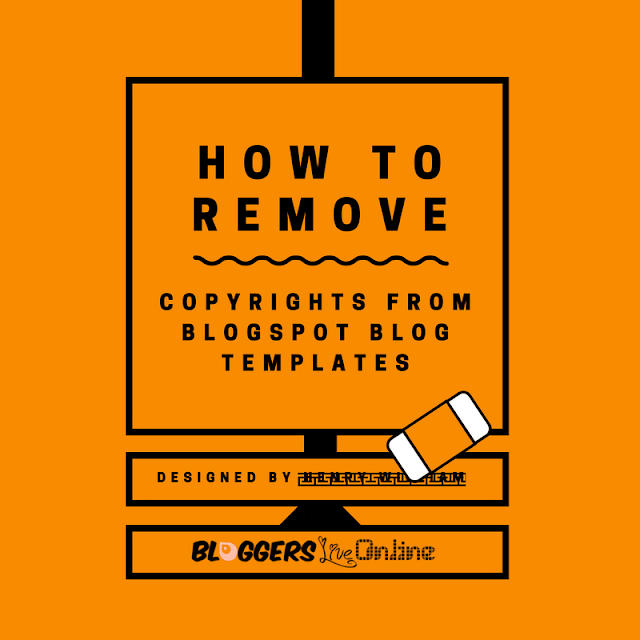

Comments
Post a Comment