How I Automated My Way to Better Work-Life Balance - FILTER AND MINIMIZE, then focus on what really matters.
Let's be real for a moment-we all have the same 24 hours in a day, but some people seem to get twice as much done while working half as hard. For years, I thought these people were either superhuman or lying. Turns out, most of them were just better at automation.
A while back, I was drowning in work. 12-hour days were the norm, weekends were just weekdays with slightly less email, and "vacation" meant working from somewhere with a nicer view. My relationships were suffering, my mental health was deteriorating, and ironically, my productivity was actually declining despite the increased hours.
Something had to change. But here's the thing-I didn't want to work less. I wanted to work better. I wanted to eliminate the soul-crushing repetitive tasks that were eating up my time without adding any real value to my life or career.
So I made a decision: anything I did more than twice would be automated, delegated, or eliminated. This wasn't just about writing scripts or using fancy tools (though that's part of it). It was about fundamentally rethinking my relationship with work and time.
This post is about what happened next-the systems I built, the tools I used, and the mindset shifts that helped me reclaim roughly 15-20 hours of my week while actually accomplishing more. No bullshit productivity hacks, no toxic "rise and grind" mentality, just practical automation strategies that actually work for normal humans who want a life.
The Automation Mindset: Beyond Just "Working Smarter"
Everyone says "work smarter, not harder," but few people explain what that actually means in practice. For me, developing an automation mindset started with a simple inventory: I tracked everything I did for two weeks, down to the minute.
I had more than 20+ hours of essentially low-value work per week. No wonder I felt burned out-I was spending most of my time on administrative overhead rather than meaningful work.
The automation mindset isn't about finding ways to do more work in the same amount of time. It's about identifying which work is actually worth doing, and then building systems to handle everything else.
When I mentioned this approach to a colleague, his response was telling: "But if you automate all that stuff, what will you actually do?" The answer is simple: the work that humans are uniquely suited for-creative problem-solving, strategic thinking, building relationships, and actually enjoying your life.
Starting Small: The Gateway Drug of Email Automation
If you're like most people, email is both the center of your work universe and the bane of your existence. It's also the perfect place to start your automation journey because:
1. The gains are immediate and noticeable
2. The tools are accessible even to non-technical people
3. It builds your confidence for tackling bigger automation projects
My email automation strategy evolved in stages:
Stage 1: Ruthless Filtering
First, I created a set of filters to automatically categorize incoming emails:
· "Action Required" for emails where I'm the primary recipient and action words appear in the subject or body
· "FYI" for emails where I'm CC'd but no immediate action is needed
· "External" for emails from outside my organization
· "Automated" for notifications, reports, and other system-generated emails
This simple change reduced my daily email processing time by about 40%. Instead of dealing with each email as it arrived, I could batch process similar types of emails when convenient.
Stage 2: Template Everything
Next, I analyzed my sent emails and discovered that about 70% of what I wrote fell into predictable categories:
· Status updates on projects
· Responses to common questions
· Meeting scheduling and follow-ups
· Resource requests
For each category, I created templates with placeholders for the variable information. This cut my email composition time in half and made my communications more consistent.
Stage 3: Advanced Rules and Integrations
Finally, I set up more sophisticated automation:
· Auto-responders for after-hours emails explaining when I would respond
· Integration with my to-do system to create tasks directly from emails
· Auto-archiving of threads where I hadn't been active for more than 5 days
· Weekly digests for newsletters and updates I wanted to read but weren't urgent
The result? I went from spending 11 hours per week on email to less than 3 hours, without missing anything important.
The Meeting Minimizer: Reclaiming Your Calendar
If email is the first time-sink most people tackle, meetings are usually the second. The average knowledge worker spends 23 hours per week in meetings, and by some estimates, at least half of that time is wasted.
My approach to automating away meeting overload involved both technological and psychological strategies:
The Meeting Audit
I wrote a simple script to analyze my calendar for the previous three months. It categorized meetings by type, attendees, recurrence pattern, and actual outcomes (based on my notes). The script identified:
· 7 recurring meetings I attended but rarely contributed to
· 11 "status update" meetings that could have been handled asynchronously
· 5 meetings that consistently ran over their scheduled time
· 3 meetings that never had an agenda or clear purpose
Armed with this data, I began the delicate process of extricating myself from unnecessary meetings. This wasn't just about declining invites-it was about creating alternative systems that provided the same value without requiring synchronous attendance.
The Meeting Replacement System
For each type of unnecessary meeting, I created an automated alternative:
· For status updates: Automated reports generated from project management tools
· For information sharing: Templated updates posted to Slack/Teams channels
· For decision approvals: Workflow systems with automated escalation
· For "keeping in touch" meetings: Scheduled check-in templates with specific questions
The key insight here isn't just skipping meetings-it's ensuring the legitimate functions those meetings served still happen, just more efficiently.
The Calendar Defender
Finally, I built what I call a "Calendar Defender"-a combination of tools and rules that protect my time from meeting creep:
· Automated scheduling tools that only offer specific time blocks for meetings
· Meeting templates that require purpose, agenda, and expected outcomes before I accept
· Focus blocks automatically scheduled and protected from interruptions
· Automated follow-ups that send meeting notes and action items
The result was dramatic: my meeting load decreased from 20+ hours per week to about 8 hours, while my actual output and collaboration increased.
A former colleague once told me, "Your absence at meetings has somehow made you more present in the project." That's because I was spending time on actual work rather than talking about work.
Document Automation: The Hidden Time-Thief
Let's talk about something most productivity gurus ignore: the enormous amount of time knowledge workers spend formatting, tweaking, and managing documents. Reports, presentations, contracts, proposals-these are the artifacts of modern work, and they consume far more time than most of us realize.
My document automation journey began with a shocking realization: I was spending 5-7 hours per week just formatting documents and slides. Not creating content-just making things look consistent and professional.
Template Engineering
The first step was creating what I call "living templates"-documents and presentations with built-in styles, placeholders, and automatic updating features. Unlike basic templates, these included:
· Linked data sources that automatically updated charts and tables
· Style definitions that maintained consistent formatting
· Smart placeholders that formatted entered data appropriately
· Conditional formatting that highlighted exceptions or issues
For my most common reports, I built templates that reduced creation time from hours to minutes. The key was thinking through the document creation process systematically, identifying the repetitive elements, and building automation around them.
Integration Is Everything
The real power came from connecting document creation to other systems:
· Meeting notes automatically generated from calendar entries
· Project status reports pulled directly from project management tools
· Client proposals that populated with data from our CRM
· Performance reports that drew data from analytics platforms
By connecting these systems, I eliminated the copy-paste dance that consumes countless hours of professional time.
Document Lifecycle Automation
Beyond creation, I automated the document lifecycle:
· Version control and naming conventions
· Distribution to stakeholders
· Reminder systems for reviews and updates
· Archiving and retrieval systems
This comprehensive approach didn't just save time-it reduced errors, improved consistency, and created institutional memory that outlived any individual's involvement.
The Code That Freed Me: Programming Your Way Out of Busywork
Now we're getting to the good stuff. While the previous strategies work well even for non-technical folks, learning to code-even at a basic level-opens up automation possibilities that can transform your working life.
I'm not a software engineer by training, but I've learned enough Python and JavaScript to be dangerous. Here are some of the most impactful automation scripts I've created:
The Data Janitor
Like most professionals, I spent hours each week cleaning, formatting, and preparing data. My "Data Janitor" scripts eliminated most of this work:
· Standardizing formats across different data sources
· Identifying and flagging outliers and errors
· Merging data from multiple sources
· Generating summary statistics and visualizations
For one quarterly reporting process that used to take 3 full days, my automation reduced the work to about 20 minutes of review time.
The Follow-Up Bot
Persistence often determines success in business, but consistent follow-up is tedious and easy to forget. I created a system that:
· Tracked outreach attempts across email, calls, and social media
· Automatically scheduled follow-ups at appropriate intervals
· Prepared personalized message templates based on previous interactions
· Alerted me when patterns indicated unusually high or low response rates
This system not only saved time but significantly improved my conversion rates on sales and partnership opportunities.
The Learning Aggregator
Professional development is essential but finding and organizing relevant content is time-consuming. My Learning Aggregator:
· Monitored RSS feeds, newsletters, and social accounts for relevant content
· Classified articles by topic and estimated reading time
· Created a personalized daily digest of the most valuable content
· Saved key points and quotes to a searchable knowledge base
This transformed my professional development from an ad-hoc, interrupted process to a streamlined, consistent practice.
The Weekly Review Generator
One of my most valuable habits is a comprehensive weekly review, but gathering all the necessary information was taking hours. My automated solution:
· Collated metrics from work systems (tasks completed, projects advanced)
· Gathered health data (sleep, exercise, meditation)
· Analyzed calendar data for time allocation
· Highlighted deviations from goals and patterns
This reduced my review preparation from 90+ minutes to essentially zero, while making the review itself more data-driven and effective.
What's crucial to understand here is that these scripts don't need to be sophisticated or elegant. My early automation attempts were messy, poorly documented, and barely functional. But they worked, and I improved them over time.
The ROI on learning even basic coding for automation is incredible. A weekend spent learning Python basics can pay dividends for years in time saved.
Building Your Personal API: The Ultimate Work Automation
As I got more comfortable with automation, I began thinking bigger: what if I could create a unified system that connected all my work processes? What if I could build a personal API?
This concept-treating yourself as a service with standardized inputs and outputs-transformed how I worked.
The Central Nervous System
At the core of my personal API is a centralized database that tracks:
· Tasks and their status
· Projects and milestones
· Communication history
· Resource allocation
· Key metrics and KPIs
This database serves as the single source of truth for everything I do professionally.
Standardized Interfaces
Around this core, I built standardized interfaces for common work processes:
· A task intake form that ensures all necessary information is captured
· Project templates with built-in milestones and dependencies
· Communication protocols for different types of requests
· Decision trees for common scenarios
These interfaces eliminated the constant context-switching and decision fatigue that fragmented my days.
The Dashboard
Finally, I created a personal dashboard that gives me real-time visibility into:
· Current priorities and deadlines
· Time allocation versus targets
· Progress on key projects
· Energy levels and potential overload warnings
This dashboard replaced the constant anxiety of "am I working on the right thing?" with clear, data-driven direction.
Building a personal API requires technical skill, certainly, but the conceptual shift is more important than the specific implementation. By thinking of yourself as a system to be optimized rather than a person who needs to "work harder," you change how you approach every aspect of your professional life.
The Pushback: Handling Resistance to Your Automation Revolution
When you start seriously automating your work, you'll inevitably encounter resistance-from colleagues, managers, and sometimes even yourself. Understanding and addressing this resistance is crucial for sustainable change.
The Visibility Problem
One of the first challenges I encountered was the perception that automation meant I wasn't "working" as hard as my peers. In a culture that often values visible effort over results, efficiency can paradoxically hurt your reputation.
My solution was deliberate transparency:
· Documenting the automation systems I built
· Sharing the time saved metrics
· Offering to help others implement similar systems
· Highlighting the improved quality and consistency of my work
By making my automation work visible and emphasizing the outcomes rather than the reduced effort, I transformed potential criticism into respect.
The Control Anxiety
Many managers initially resist automation because they fear losing control or visibility into processes. I encountered this when automating reporting systems that previously required manual updates and check-ins.
The key to overcoming this resistance was building better visibility, not less:
· Creating more detailed dashboards for managers
· Implementing exception alerts for unusual patterns
· Providing deeper analytics than were previously available
· Maintaining human oversight of critical decisions
In many cases, managers ended up preferring the automated systems because they actually provided more insight than the manual processes they replaced.
The "That Won't Work Here" Syndrome
Perhaps the most common form of resistance is the belief that automation won't work for your specific situation because it's "too complex" or "requires too much judgment."
My approach to this objection evolved over time:
· Starting with low-risk, clearly repetitive processes
· Creating hybrid systems that augmented rather than replaced human judgment
· Demonstrating success with metrics and examples
· Gradually expanding the scope of automation
The truth is, most work processes are far more predictable and rule-based than we like to admit. By starting small and delivering measurable wins, you can overcome the initial skepticism that often greets automation initiatives.
The Self-Sabotage Trap
The final and often most insidious form of resistance comes from within. Many of us subconsciously fear becoming "replaceable" if we automate too much of our work.
I struggled with this fear until I realized an important truth: the most valuable employees aren't those who perform routine tasks reliably-they're those who identify opportunities for improvement and implement solutions.
By automating the routine parts of my role, I created space to do more strategic, creative work that was actually more valuable to the organization and more fulfilling for me personally.
The Human Dimension: What Not to Automate
In our enthusiasm for automation, it's easy to forget that some tasks shouldn't be automated-not because they can't be, but because the human element is what makes them valuable.
The Relationship Domain
Early in my automation journey, I made a critical mistake: I tried to automate too much of my client communication. I created templates, scheduled automatic check-ins, and built systems to manage the relationship.
The result was efficient but hollow. Clients could sense the difference, and the quality of our relationships suffered. I quickly learned that while aspects of relationship management can be systematized, the core of meaningful professional relationships must remain human.
Now, I use automation to support relationships rather than replace them:
· Automated reminders for personal touches like birthdays or work anniversaries
· Systems that surface relevant information before meetings
· Tools that identify when a relationship might need attention
· Templates for routine communications that free up energy for personalized interaction
The key insight is that automation should create space for more meaningful human connection, not replace it.
The Learning Edge
Similarly, I've learned not to automate tasks where I'm still developing expertise. Automation works best for processes you understand deeply-trying to automate too early can embed inefficiencies or errors that become harder to fix later.
My rule of thumb is simple: do something manually until you thoroughly understand it, then automate to free yourself to learn something new.
The Creative Core
Finally, I've learned to protect what I call the "creative core" of my work-the tasks that involve genuine innovation, complex problem-solving, and creative thinking.
While tools can augment creativity (and eliminating busywork certainly creates more space for it), the generative aspect of professional work remains essentially human. The goal of automation isn't to eliminate this core-it's to create more time and energy to devote to it.
The ROI of Automation: Measuring What Matters
For skeptics (including my past self), the obvious question is: "Is all this automation work actually worth it?" The answer depends on how you measure return on investment.
Quality Improvements
More important than the quantity of time saved is the quality of work produced. My automated systems have:
· Reduced errors in reporting by over 90%
· Improved consistency in client communications
· Ensured compliance with policies and procedures
· Created better documentation and institutional memory
These quality improvements often generate more value than the time savings alone.
The Compound Effect
Perhaps the most significant benefit is the compound effect of consistent improvement. Each automation builds on previous ones, creating an increasingly powerful system over time.
When I started three years ago, I was saving perhaps 5 hours per week through basic automation. Now, that figure is closer to 35 hours, with higher quality output. The compounding nature of these benefits makes the long-term ROI extraordinary.
The Life Impact
Finally, there's the impact on life beyond work-the original goal of this whole endeavor.
The time and mental energy reclaimed through automation has allowed me to:
· Exercise consistently for the first time in years
· Develop new skills and hobbies
· Be more present with family and friends
· Reduce stress and improve sleep
· Take on creative projects that would have been impossible before
These benefits don't appear on any professional balance sheet, but they're the real measure of success for work-life automation.
Building Your Automation Roadmap: Where to Start
If you're convinced of the value of automation but overwhelmed about where to begin, here's a practical roadmap based on what worked for me and what I've seen work for others.
Phase 1: The Low-Hanging Fruit
Start with tasks that are:
· Highly repetitive
· Well-defined
· Already digitized
· Low-risk if automation fails
Typical Phase 1 targets include:
· Email management
· Basic document formatting
· Calendar scheduling
· Data entry and validation
These tasks offer immediate returns and build momentum for more complex automation.
Phase 2: Process Integration
Once you've automated individual tasks, look for opportunities to connect them into integrated processes:
· Link email handling to task management
· Connect calendar events to document creation
· Integrate data sources with reporting systems
· Build connections between work tools and personal productivity systems
This integration magnifies the benefit of individual automations.
Phase 3: Strategic Automation
The final phase focuses on more complex, strategic processes:
· Decision support systems
· Predictive analytics
· Learning and knowledge management
· Relationship management enhancement
These systems don't just save time-they fundamentally enhance your capabilities.
The Essential Toolbox
While specific tools will vary based on your technical comfort and needs, here's a starter kit that has served me well:
· A capable task manager (Todoist, Asana, etc.)
· Text expansion tools (TextExpander, PhraseExpress)
· Email automation (built-in rules plus extensions)
· Zapier or Make (formerly Integromat) for connecting systems
· Basic coding skills (Python for data processing, JavaScript for web automation)
· Document automation tools (from templates to more advanced options)
The goal isn't to use every possible tool but to build a personalized system that addresses your specific friction points.
The Philosophical Dimension: Time, Value, and the Automated Life
As my automation journey progressed, I found myself grappling with deeper questions about work, time, and value. These philosophical dimensions might seem abstract, but they've been essential to sustaining my commitment to a more automated, balanced life.
The Value of Your Time
We all conceptually understand that time is valuable, but few of us act accordingly. When I began tracking exactly how my time was spent versus the value it created, the disconnect became painfully obvious.
Tasks that consumed the majority of my hours often contributed minimally to outcomes I cared about, while high-leverage activities were constantly squeezed into whatever time remained.
Automation forced me to explicitly value my time-to ask whether spending hours on manual data processing was really the best use of my limited hours on earth. This clarity made it easier to invest in automation even when the upfront cost seemed high.
The Identity Trap
One unexpected challenge was separating my professional identity from the tasks I was automating. For years, I had unconsciously defined my value by my ability to handle a large volume of work reliably. As automation took over more of these tasks, I had to redefine what made me valuable.
The shift was from "I'm the person who always gets the report done on time" to "I'm the person who built a system that delivers better reports automatically." This identity evolution is crucial for sustainable automation.
The Ethics of Automation
As my automation capabilities grew, so did ethical questions:
· Should I disclose which parts of my work are automated?
· What are my obligations to help others automate their work?
· Could my automation negatively impact colleagues or collaborators?
These questions don't have simple answers, but they deserve careful consideration. My approach has been transparency with managers and collaborators, combined with active efforts to share automation benefits rather than hoarding them for personal advantage.
The Future of Work
Finally, my personal automation journey has given me a glimpse of what the future of knowledge work might look like-one where humans focus on judgment, creativity, and uniquely human capabilities while systems handle everything else.
This vision isn't about replacing humans with automation but augmenting human capabilities to focus on what we do best. In this future, the most valuable professionals won't be those who can perform routine tasks reliably-they'll be those who can design systems that eliminate the need for routine tasks entirely.
Conclusion: The Sustainable Automated Life
Three years into my automation journey, the results speak for themselves. I work fewer hours while producing more value. My stress levels have plummeted while my satisfaction has soared. I have time for hobbies, relationships, and creative pursuits that were impossible in my previous always-on work life.
But perhaps the most significant change is in my relationship with work itself. Automation has allowed me to shift from being a passive victim of workload to an active architect of my professional life. Instead of constantly reacting to demands, I now thoughtfully design systems that handle those demands efficiently.
This isn't about working less-though that's certainly possible. It's about working better. It's about reclaiming your time and attention for what truly matters, both professionally and personally.
The path to an automated, balanced life isn't quick or easy. It requires investment, persistence, and a willingness to challenge conventional approaches to work. But the returns-in time, quality, and wellbeing-are transformative.
If you're drowning in busywork, burned out from constant demands, or simply searching for a more sustainable relationship with your professional life, automation isn't just a technical solution-it's a path to reclaiming control of your time and attention.
The automated life isn't about escaping work-it's about making work work for you.
I hope this guide helps you begin your own automation journey. The specific technologies will evolve, but the principles-valuing your time, eliminating repetition, focusing on unique human contributions-will remain relevant regardless of how the technological landscape changes.
Start small, be patient with yourself, and remember that each automated process is a step toward a more intentional, balanced relationship with work. Your future self will thank you.

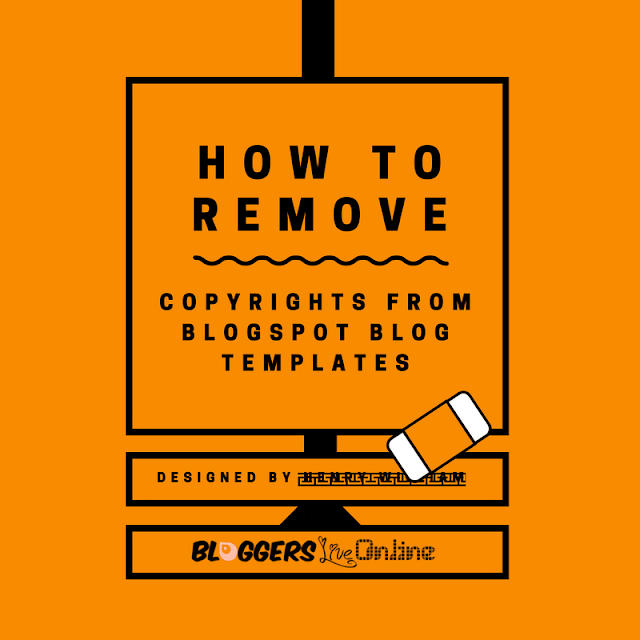

Comments
Post a Comment