Get an Adsense account made through Youtube to work with Blogger
Hey guys, today's post is quite important because it answers the question that many of us YouTubers and bloggers have in our mind, especially those who got to the YouTube platform before Blogspot. Those people could be unlucky if they started an AdSense account with YouTube and didn't reach the payment threshold before gaining an interest in displaying ads on their blogger blog. You may not know what I'm talking about. And that is exactly what this post is for.
Tip - The following acronyms may be used. AS - AdSense, YT - YouTube, TLD - Top Level Domain (domains that are not sub-domains, but instead are something like .com, .net, .org, etc.)
The Problem You Might Be Facing
You could have any problem, but I really doubt that it is anything other than the fact that after creating an AdSense account through Youtube, you tried to link it with a blog you must've created with blogger.com. Now, you see, there is a glitch with Google's AdSense when it comes to crossing over with an Adsense account to use it with YT first and then Blogspot, but if it's reversed, meaning that it would be created with Blogspot, then it would work just fine.
When an AS account created through YT is linked to blogger, it gets easily accepted. But there is no point to the acceptance because the ads just don't show and leave a huge blank space (depending on what the ads' size was supposed to be) where the ad would have been expected to be.
This glitch has also frightened many beginner bloggers at times and has led them to much frustration and even the doubt that there is something wrong with their own blog. Trust me, I've been there. But take this as a breather, there is nothing wrong with your blog, it is just a problem that you have to fix.
How to Fix The Problem?
Now, if you are sure that you are up to the task, then let me tell you the only few ways to work through this problem, and I am going to explain them thoroughly so you know exactly what you have to do in each situation.
1. Upgrade Your Account From a Host Account To a Standard Account
In this method, you will have to spend a bit of money. And unless you are working on an allowance, I am pretty sure that you will be able to afford a TLD. Yeah, you will have to buy a domain for your blog or use one from a different site. Then, if it gets linked to your current Adsense account then you can display ads on your blog easily.
But note that you will have to get it through the entire acceptance process, meaning that you should have it established and with at least 30-40 posts ready. Yeah, I know, a headache, right? But this is not the method I used, but you might have to, especially if you are earning from YT but maybe not enough to pass the checkout threshold for AS. That is unless you have enough patience. Though it might seem difficult at first, it would probably take the least time and be the least risky.
2. Start Again From Scratch
As I hinted boldly earlier, for this method, you will have to make sure that you are up for the risk. If you are earning from your YT account, but not enough to check it out, then you might feel tempted into skipping this method.
But you can also keep patience and wait until you have earned enough to check out. Those are lucky (in this situation) who don't earn more than a few cents, that too in total (kind of like what was happening to me).
I wasn't completely interested in working on youtube to earn money with AdSense and was just wasting my time with it, and then I stumbled upon my true interest. But when I tried to link my account... I am sure you already understand what would have happened.
But luckily, I had only earned a few cents which made it easy for me to delete and re-establish my AS account from scratch. And doing this is really easy and doesn't feel so hard, making sure that your account is free from cash.
After canceling your account, make sure that the next account you create is with Blogspot, and later on, if you want to join Youtube again, then it would be super easy for you. Here is what you have to do in a 4-5 step instruction manual
- Delete your existing Adsense account after collecting all of your payments or at least be willing to sacrifice them because if they will not match the minimum transaction amount, you will either have to wait, earn more and then collect it or, again, as I said, sacrifice it.
- Complete the deleting process
- Go to the blogger earnings tab and click the Apply button, if it's not there then go straight to https://www.google.com/adsense/signup?hl=en&subid=ww-ww-org-signup&signup=rs. There might be a few re-directions depending upon your situation. Afterward, your site address may already be entered in the form or you may have to enter it, chances are that it will already be entered. (If you are having some problems with this step then please feel free to ask in the comments).
- After you fill out the form hit the submit button.
- You might not be approved for AdSense in your very first try, if you get a rejection email, try to fix all the problems and repeat steps 3 and 4. Don't feel bad about It. I went through the same problem.
Now To Link Your YouTube Account with Your AdSense Account
After you get approved, you still have to link your AdSense account with your YouTube account. Now, for this, you have to follow some much easier steps (They are as easy as ABC's).
- Log into your YouTube account and go to the MY CHANNEL tab.
- Go to the Video Manager link somewhere on the top of your page.
- In the Video Manager page, follow this chain of links CHANNEL > STATUS AND FEATURES
- In the list of features, the first thing listed is Monetization, It should look something like this. Click on the 2nd link which says relink AdSense account.
- When you click on it, you will see this notice "If you would like to update your AdSense account, click the "Change" button below. You will be redirected to AdSense and once you have completed the process, you will be redirected back to YouTube." So click on the Change Button.
- You will be redirected to fill out the form, once you do so, wait. After a while, you will receive an email congratulating you for completing your process.
UPDATE - I have completed this entire process and I finally got signed up for AdSense. The thing I did was to delete my account, reactivate it, go to blogger earnings, go to the bottom of the page, and click switch AdSense account. From there you can create a new AdSense account, complete the process, and done, your AdSense account is at your beck and call.

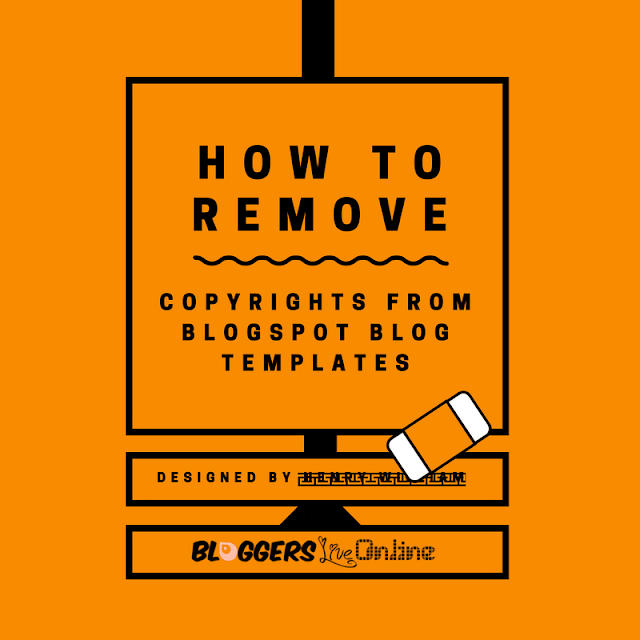

Awesome, this worked, and its a good thing that I had earned enough money to go over the threshand to recieve my pay. After collecting my money, I followed your steps and It worked, but it took like 4 weeks for my blog to get accepted.
ReplyDeleteIts nice to know that I could help.
Delete"
Delete589000a298Here are best materials for you!
BEST VIDEO ABOUT HOW TO MAKE MONEY ONLINE:
I found this is No1 video about how to make money online
Hope that it help you more
source: 12 ways to make money online in your lifetime
Jennifer Lee Mar 21, 2018 at 7:36 PM
LEARN FREE HOW TO MAKE MONEY ONLINE BY AFFILIATE MARKETING
This is a free course by affilorama, the leading internet marketing academy,rated 4.7 * by 87k+ students.
source: Free training affiliate marketing online
John Smith Mar 23, 2018 at 8:36 PM
LEARN HOW TO BECOME MILLIONAIRE ONLINE
This is one of best online course about how to become millionaire online.
It is difficult to become a millionaire, so perhaps this course is only rated 4.4*.
source: How to become millionaire online in one year
Juan Carlos Mar 27, 2018 at 8:36 PM
12 SECRETS TO GET ANY GIRL TO LIKE YOU
This is one of top secrets that help you get any girl to like you.
Rated 4.7* by 5600+ students.
Link: 12 secrets to get any girl to like you
Mike Jones Mar 29, 2018 at 9:36 PM
LEARN FREE PIANO ONLINE:
This course is organized by LearnPianoIn30Days. This site offer 14 days free training for only $1.
More details: $1 Trial to learn piano in 14 days
David Smith April 1, 2018 at 10:36 PM
13 SECRETS TO CAPTIVATE ANY MAN:
This is one of top secrets that help you get any girl to like you.
Rated 4.7* by 5600+ students.
Link: 13 secrets to captivate any man
David Hu April 2, 2018 at 10:36 PM
LEARN FREE GUITAR ONLINE:
This course is organized by LearnPianoIn30Days. This site offer 21 days free training for only $1.
More details: Trial 1$ learn guitar online in 21 days
Peter Ho April 3, 2018 at 14:36 PM
DO YOU LOVE MAGIC?
This is best course online about how to become a magician!
This training course offer free trial and 60 days money back guarantee
Link: Trial to Learn Mentalism Effects and Magic Tricks
Jennifer Tran April 3, 2018 at 19:36 PM
HOW TO LOSE 1 POUND OF BELLY FAT EVERY 72 HOURS?
yes it can. Bruce Krahn and Dr. Heinrick created this program specifically for men and woman.
The core of the program is a formula by Heinrick that is supposed to work well against belly fat and its associated health issues
Here are link: Link: Secrets to lose 1 pound of belly fat every 72 hours
"
Well written...
ReplyDeleteMy adsense is displaying blank space even though i have bought a TLD and verified it
ReplyDeleteThank you for coming to us with your problem. The problem you might be facing is that you didn't implement the AdSense codes properly onto your site, your site wasn't properly approved or that your site may not fully comply with the program policies. Check this article from Google for further assistance.
DeleteCan i give you access to it so that you can see what am talking about i can create add unit do everything in adsense but when i paste the code its blank space
ReplyDeleteHi again Okorie,
DeleteYou can allow me access, that is if you want. But I would recommend that you check this article - https://support.google.com/adsense/answer/1208336?hl=en from google. They also offer a troubleshooter - https://support.google.com/adsense/troubleshooter/2473099. It can be more helpful if you answer these questions
1. Did you create your account with Youtube?
2. How old is your site? (minimum 6 months required at many places)
3. Did you compare the Adsense codes to make sure you correctly implemented it?
4. Did you make sure your blog complies with all program policies after even after you upgraded it to a TLD?
Here are some AdSense guidelines, which you should read.
Eligibility to participate in AdSense - AdSense Help
Languages AdSense supports - AdSense Help
AdSense program policies - AdSense Help
Prohibited content - AdSense Help
Ad placement policies - AdSense Help
You can also contact other people with the same problem and get the same help from people who have also faced the same problems on this forum - https://productforums.google.com/forum/#!home
Last but not the least, I will have to say that you should try and reach your minimum threshold for the AdSense payout and follow the steps to create a brand new AdSense account through Blogspot and then by linking it to Youtube as that works mostly all the time as stated by millions of people.
If you find success or need any further assistance then do not hesitate to ask.
nice information i wish adsense team should remv the glitch allow upto bloggers as many of the tring hard these days in writing content most o the problem is its been very slow process now they saying 3 days but donno sure when they reply i used adsense 2013 then it was easy before too now its being made tough now chrome also stars adblocking donno what haeepns to publisher revnue
ReplyDeleteyour blogger is profeesional at first congratz i thought girls has lesser knowledge in internet when i started adsense many boys dont know and sum girls used there frineds to browse now in india senario changing
im rom hyderabad tats what the atmosphere is on
waitng to get more from u can u share any flipkart affliate easy methods tq Khwaish
trying to make some post but no clear idea any help regarding dis blog appreciated movierulzmovies.online
It is nice to know that you appreciate my blog and content :) and yes, comparatively some girls might know less about Blogging and AdSense, but once you get into this topic, you just would not want to get and and keep on diving in like I did! And I will take up your suggestion for Flipkart affiliate help and I might even add something extra like information bout other affiliate networks to that post. If you want to stay updated, then please feel free to use the blog subscription form on our home page to get updates at the immediate time of a new release! I hope to hear from you again!
Delete