Add Games to your Site or Blog with my Personal Review
Let me tell you something interesting, if people play games on your site, then it means that they will stay for a longer period and since they would be clicking around, it would mean that they are using your call-to-actions. This, in turn, reduces you bounce rate, which is a good thing. You can add these games to a gaming site, or if you have a multipurpose site/blog, you can add it there as well.
If you saw the games, then you probably want to add some games to your site too. And if you really do want to add some games to your site, then here are a few ways. But let me tell you that you need to be able to access the HTML of your site or at last the places you want to add these games in order to be able to continue.
1. Miniclip
Miniclip Webmasters is a part of Miniclip where you can add their games to your website for free using HTML codes that they provide. All you have to do is browse their site and look for the game you want to add. Go to the Info section of the game which is found below it. If there is a button labeled 'Add this game to your website', then you need to click it. A pop-up will open up containing the code you need to copy and paste to your site/blog. Then there you go. Your very own Miniclip game. Okay, maybe not you very own, but still, simple right?
2. Spil Games Publishers
Spil Games (formerly known as Spil Group) is a group of more than 50 online casual games websites. The games on Spil Group websites are mostly free browser-based Flash casual games, both single and multiplayer. So, that means, you have a large variety of games here too. Personally, I prefer using Spil Games Publishers to embed games. This is because they have a cleaner look and they give you amazing options. Let me tell you how to use this site.
- Go to the Spil games Publishers site.
- Choose a game that you want to embed onto your site.
- Click on the Get Link Button or scroll down to the bottom of the games page to get the code.
- Paste the code onto your preferred location.
- You're Done!
TIP - Be sure to notice whether your chosen game is in a HTML5 format or Flash. This is important because the HTML5 games can be played across all devices whereas Flash games can only be played on computers and devices that support it.Remember that I said that I prefer to use Spil Games to embed games because they gave many amazing options. The amazing options are that you can embed multiple games at the same time in groups. I gave you a link to check out the games at the start of the post, that was an example of this feature. Let me tell you how you can do this because it is as easy as adding one game individually.
- Go to the Spil Games Catalog.
- Click the blue button labeled Frame builder
- Edit the information requested in the pop-up starting with the frame width. You should choose that according to space your site can offer and be sure to notice how it looks on other devices.
- Next, choose the frame height. (If you have a blogger blog, then you should create a sample page to test out the games and the space required.)
- Now you have to choose the number of games per page and per row.
- Choose how the thumbnail of the game should look like.
- Finally, choose the category of games you want or you can leave it as it is to choose randomly.
- Now click the blue button to get your code. Copy and paste it onto your site and see how it looks.
- You're Done!
TIP- If you want to create a professional gaming site, then I recommend that you create a team of gaming and coding professionals so you could be able to create your own games and create a great site, just like in MiniClip. If you do not have a team, then why not check out Freelancer.Well, that's all I got for this post, come back later to get even more awesome posts. See you later.
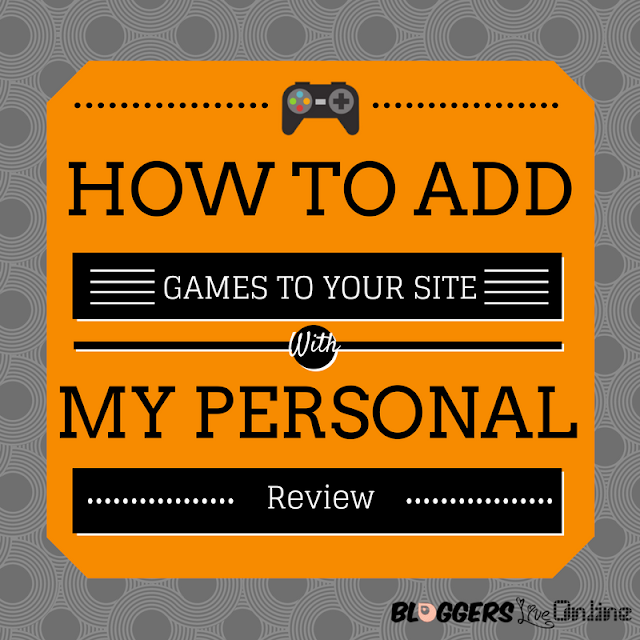
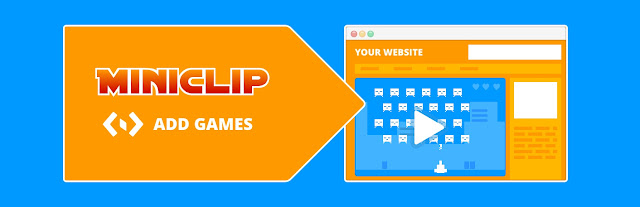
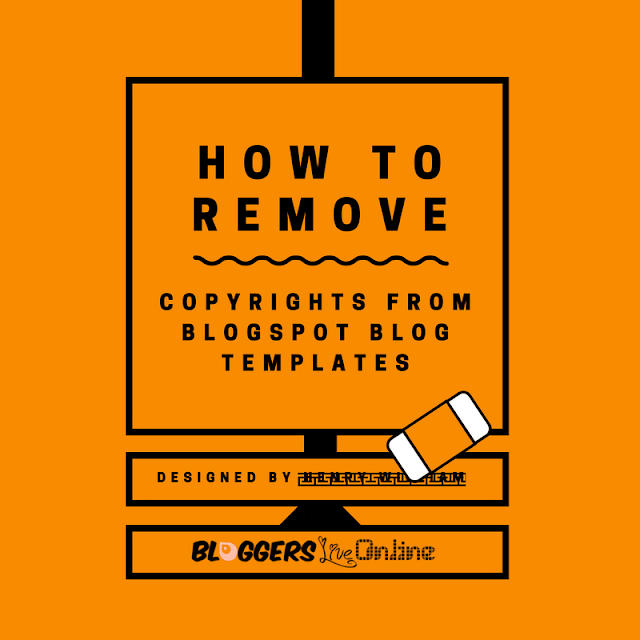

Thanks for sharing blog amazing blog again thanks It's very useful to me gaming pc
ReplyDeleteNice & informative post. Genuine Study Abroad Consultants
ReplyDeleteThe excitement of a massive win culminates with the Jackpot Lottery Result, and KhelRaja delivers this crucial information instantly. Our dedicated system ensures that news of life-changing jackpots is communicated swiftly and accurately to all our players. We pride ourselves on the transparency of our results and the security of our payout process. KhelRaja offers the best gaming experience by making your biggest dreams clear, verifiable, and quickly accessible on our leading money-making gaming platform.
ReplyDelete